Remotely give floor access to temporary visitor or any resident that has forgotten to bring their access tags to have user floor access. This application is useful for apartment complex and office building and would greatly helpful for both management operation and convenient of residents.
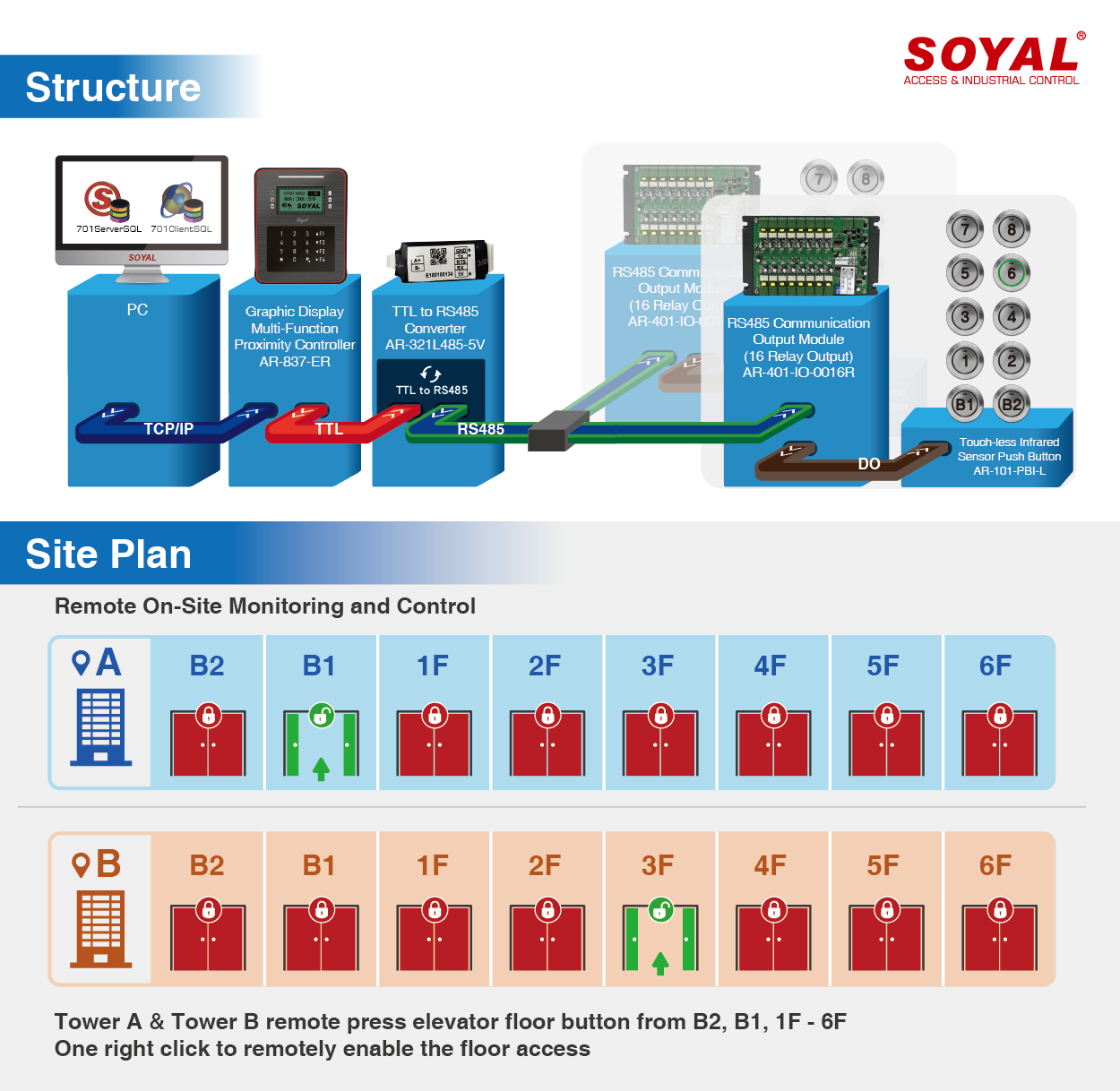
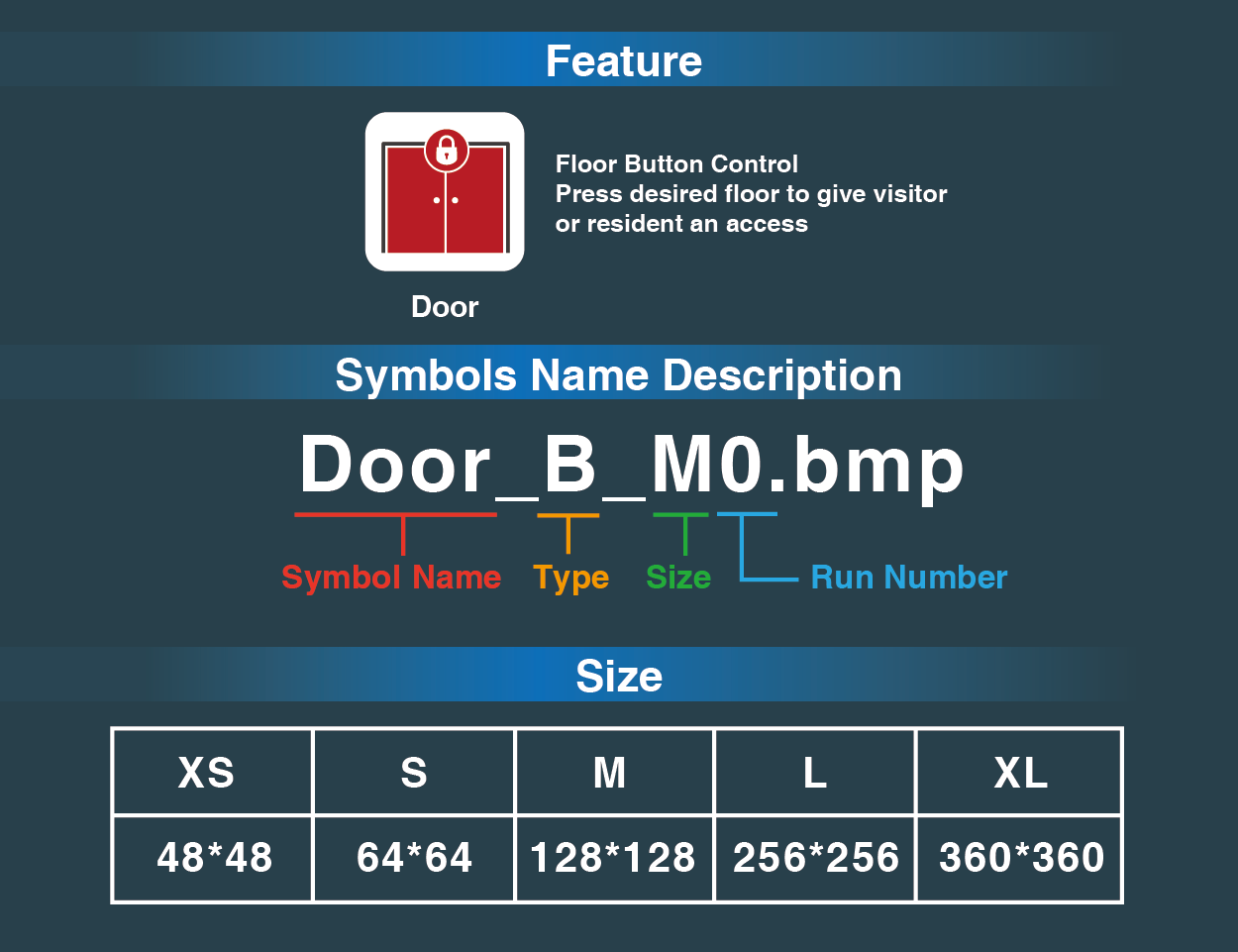
How it works?
1. When visitor or resident enter elevator give a signal to management to help pressing the elevator button
2. Management remotely enable elevator button relay via 701Client Graphic Animation software
3. Press the floor button
4. Arrive on desired floor
Note: enabling elevator button relay is depending on the relay time setting. If the relay time setting is set to 15 seconds (default value), then user is required to press the floor button within 15 seconds time limit.
To change the relay time setting, please refer to ►Elevator I/O 16 Relay Output Module AR-401-IO-0016R manual
I/O Mapping Table
| Hardware | Model No. | Area | Node ID | 701ClientSQL | ||
| I/O Type | Watch | IO Num | ||||
| AR-837-ER | 327E/3xxE/7xxE/8xxE/716Ev5 | Area00 | 1 | Elevator | Enable | B1(DO1) 1 |
| AR-837-ER (Lift Tower B) | 327E/3xxE/7xxE/8xxE/716Ev5 | Area00 | 2 | Elevator | Enable | |
Mentioned on the Graphic Animation: Remotely Press Elevator Button Area
| Classify | Picture | Name | Version | Quantity |
| Software | Real-time Resident Core Software for hardware communcation and TCP-Link Server 701Server SQL | 701ServerSetup 10v2 220328.exe and after | 1 | |
| Access Control and Graphic Animation Software 701Client SQL | 701ClientSetup 10v2 220328.exe and after | 1 | ||
| Hardware | APS837E____V0404 _220219.STM | 1 | ||
| TTL to RS485 Converter for E Series Controller | N/A | 1 | ||
| RS485 Communication Output Module (16 Relay Output) AR-401-IO-0016R | 401RO16_V0208_ 211229.ISP | 1 | ||
| Resource | 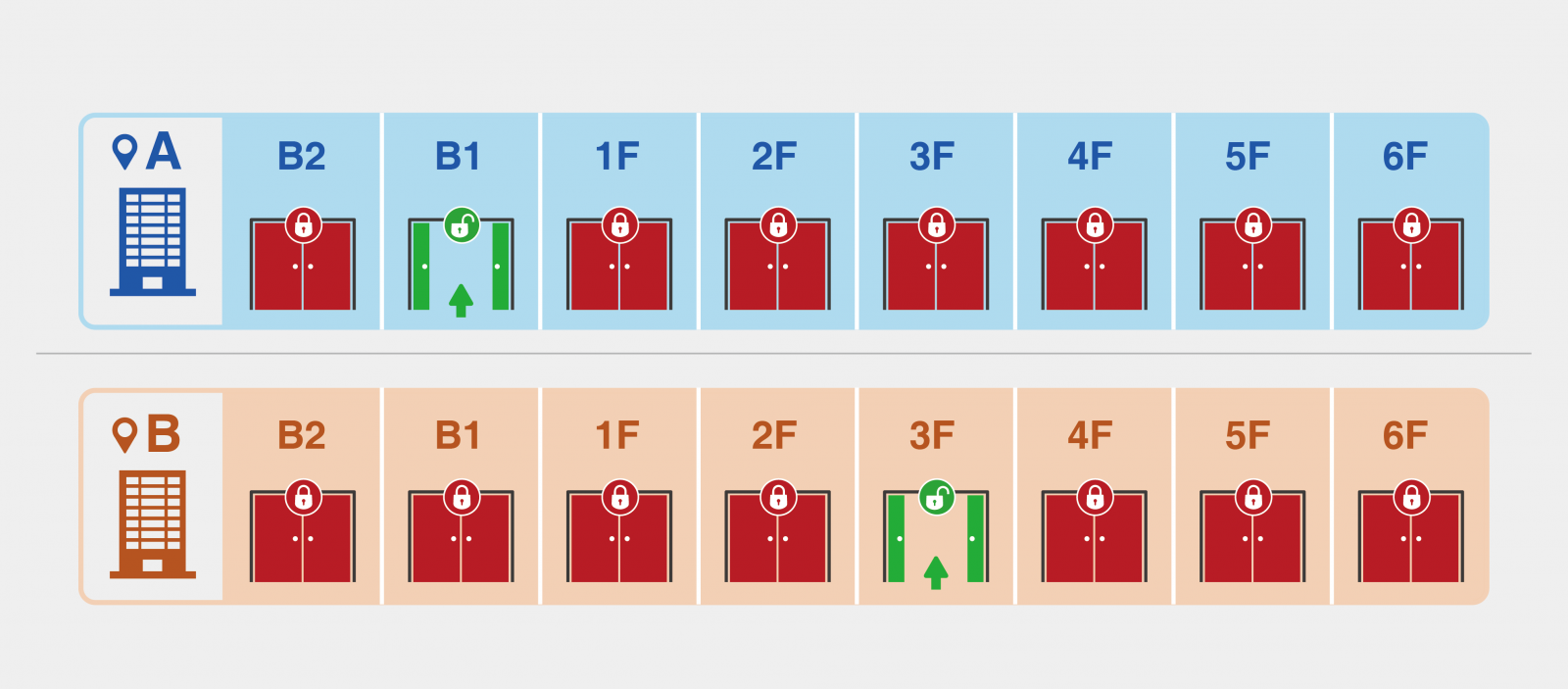 | Remotely Press Elevator Button - Site Plan & Symbol | N/A | 1 |