Serial NO. : S00315022-EN
Date of Editing : 2022-09-21
Questions : Why it shows “NEGL” in Monthly Report? Why it shows “NEGL” in weekends and national holiday on Daily Report?
Problem Solving :
Q1: Why it shows “NEGL” in weekends and national holiday on Daily Report?
Example:
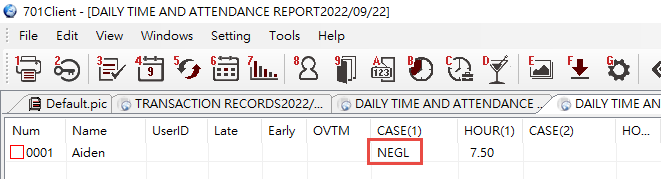
Reasons:
1. The year’s Holiday hadn’t been edited and saved.
2. The year’s Holiday hadn’t selected “Save Office Day”
Solution:
Step1. Press [D-Holidays Edit]
Step2. Select [Year]及[Month], Select holiday date
Step3. Press [Save Office Day]
Step4. Press [F-Download Data]
Step5. Tick up the Controller Node ID
Step6. Press [Holiday] to download
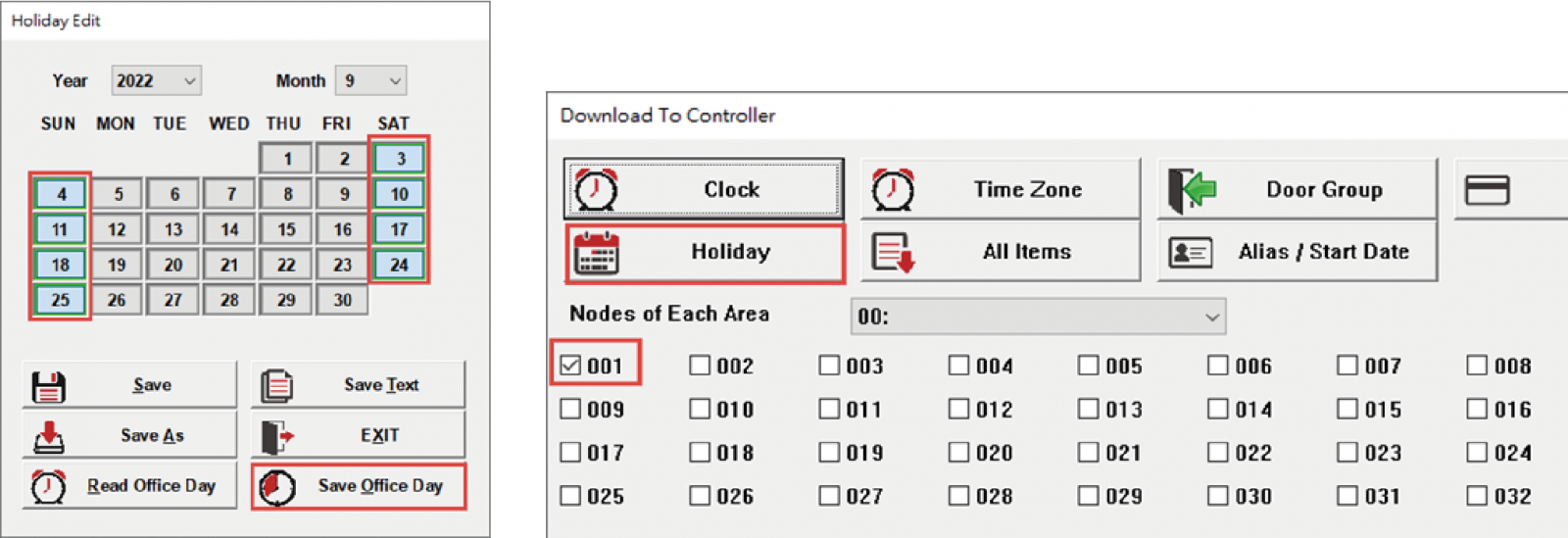
Q2: Why it shows “NEGL” in Monthly Report while some personnel work in holiday?+
Reason:
It is required to reflash daily reports that had been edited holidays before running Monthly Report. To ensure the modification of holiday edit is correct, system will not reflash all reports automatically, preventing from misspecification. Therefore, we have to run Monthly Report after reflash Daily Report.
Solution:
Assume that .dut file of 8/18 didn’t display “NEGL”, but Monthly Report display “NEGL”. Please delete the .dut file and add a folder to save .msg file of 8/18.
*.dut file is the calculation result of daily report, produced by the access transactions in .msg file, so that it is available to remove .dut file directly, please set your mind at rest.
Step1. Backup ---- Add a new folder
Step2. 20220818.dut ---- Delete from the folder
Step3. 20220818.msg ---- Copy and save in “Backup” folder
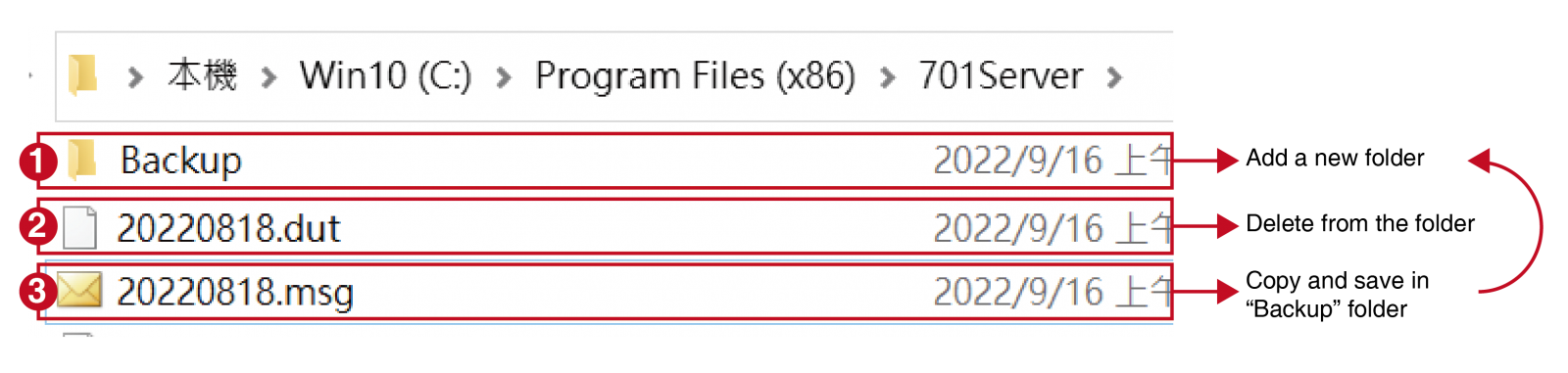
Step4. Select “Message Import” in 701ServerSQL
Step5. Import the file 20220818.MSG
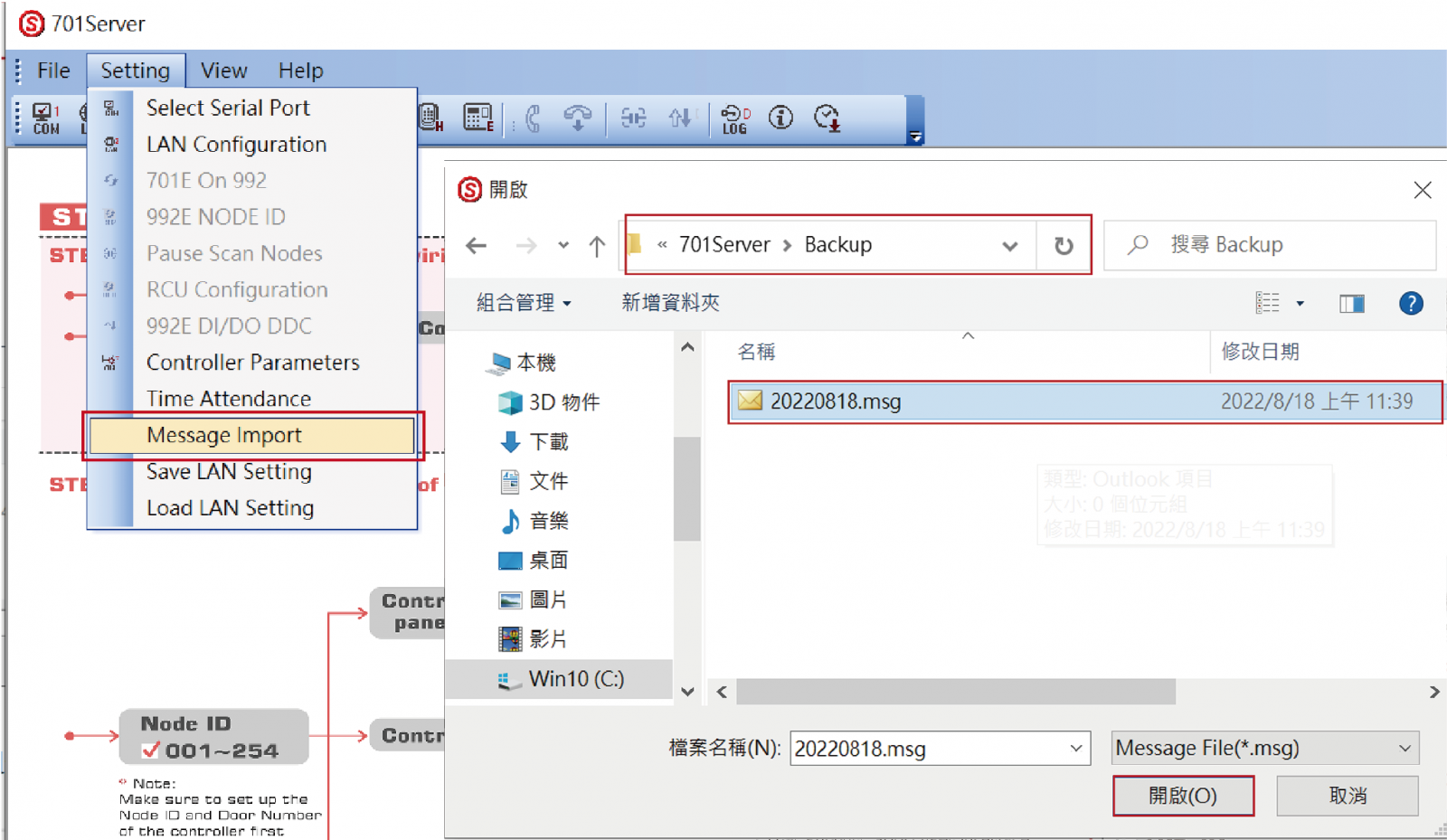
Step6. 701ServerSQL will produce new .dut file
Step7. Open Daily Report again and select [5. Reflash] to modify the result of report
Step8. Execute the Monthly Report
Step9. “NEGL” will disappear