Serial NO.: S00305052-EN
Date of Editing: 2022-11-10
Introduction:
701ClientSQL has the function of “import/export to text file” in 8.user card edit, this function could let the executive edit plenty of user cards in text file or excel simultaneously.
Step1. 701ClientSQL > Tools > Import/Export Format of Card
Step2. Modify the import/export range and item, select “Tab” as item space
*If the item list required has selected completely, please select “M” to skip empty field
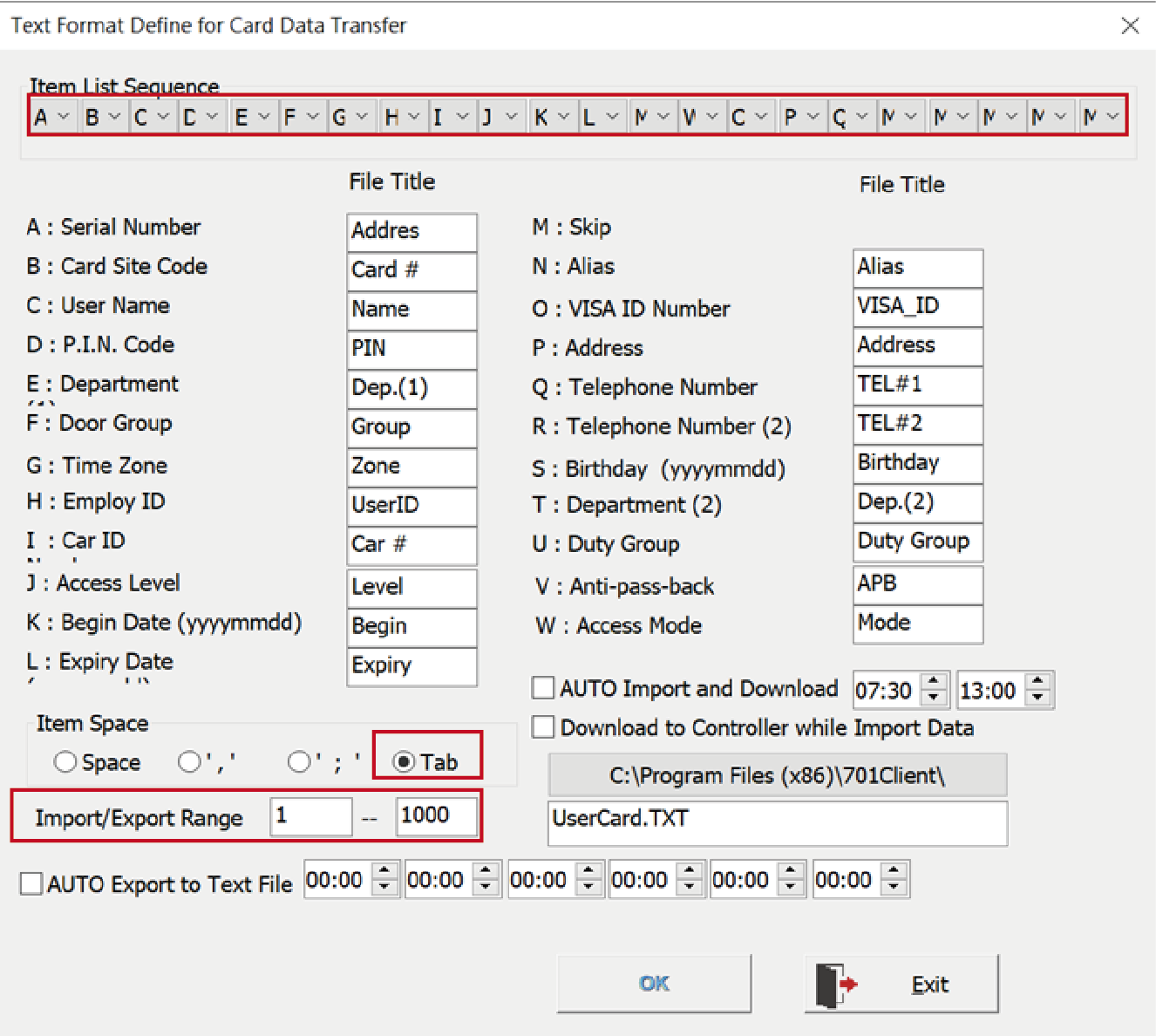
Step3. Select 8.User card edit > Tools box > Export to text file
Step4. Default file is text format, it is available to edit directly in text file, but remind all formats are required to be the same, or the import may failed.
*Export file also support excel format, it can directly save as csv file, please remind to rename the format as txt before importing to 701ClientSQL, it is highly recommended to modify plenty of user data through excel table, to prevent from format error.
Step5. Select “Import from text file” > select the modified document
Step6. After the import, it can directly select the user address to inspect the modification. If the user info have not been modified, that means the format probably wrong, please check again.