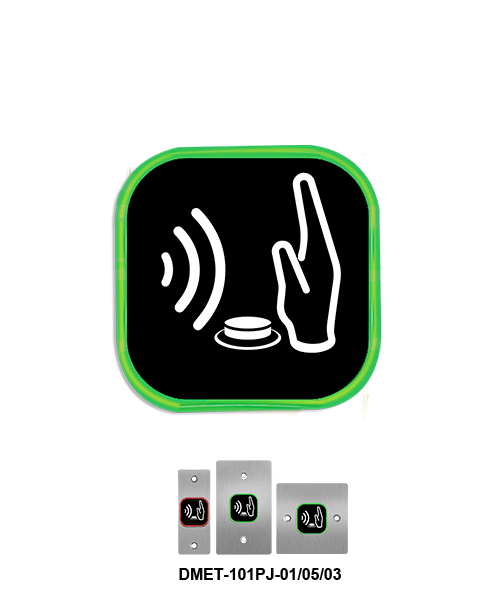

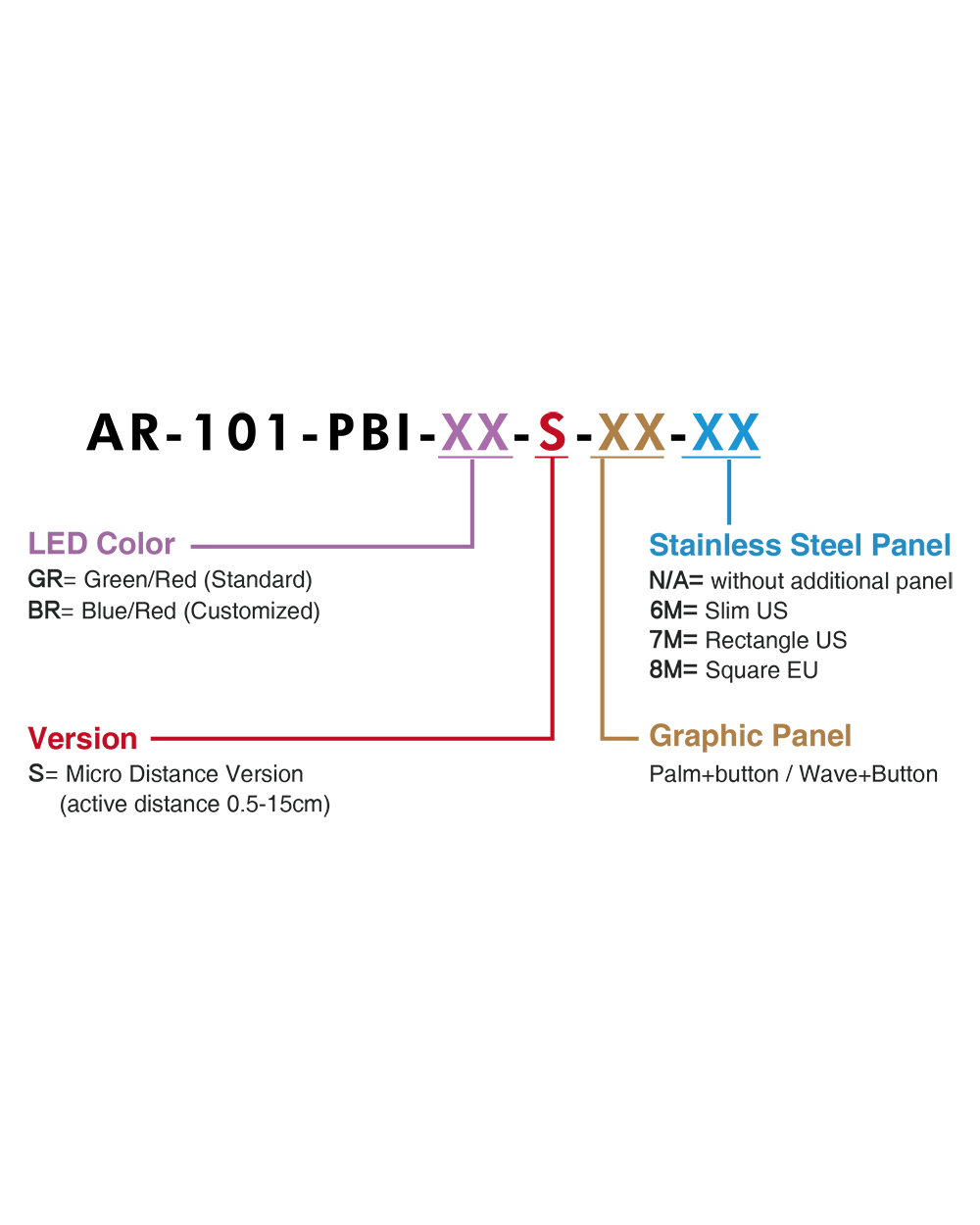



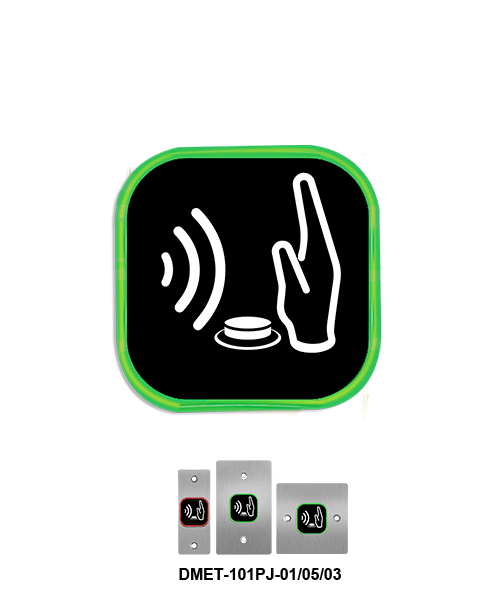

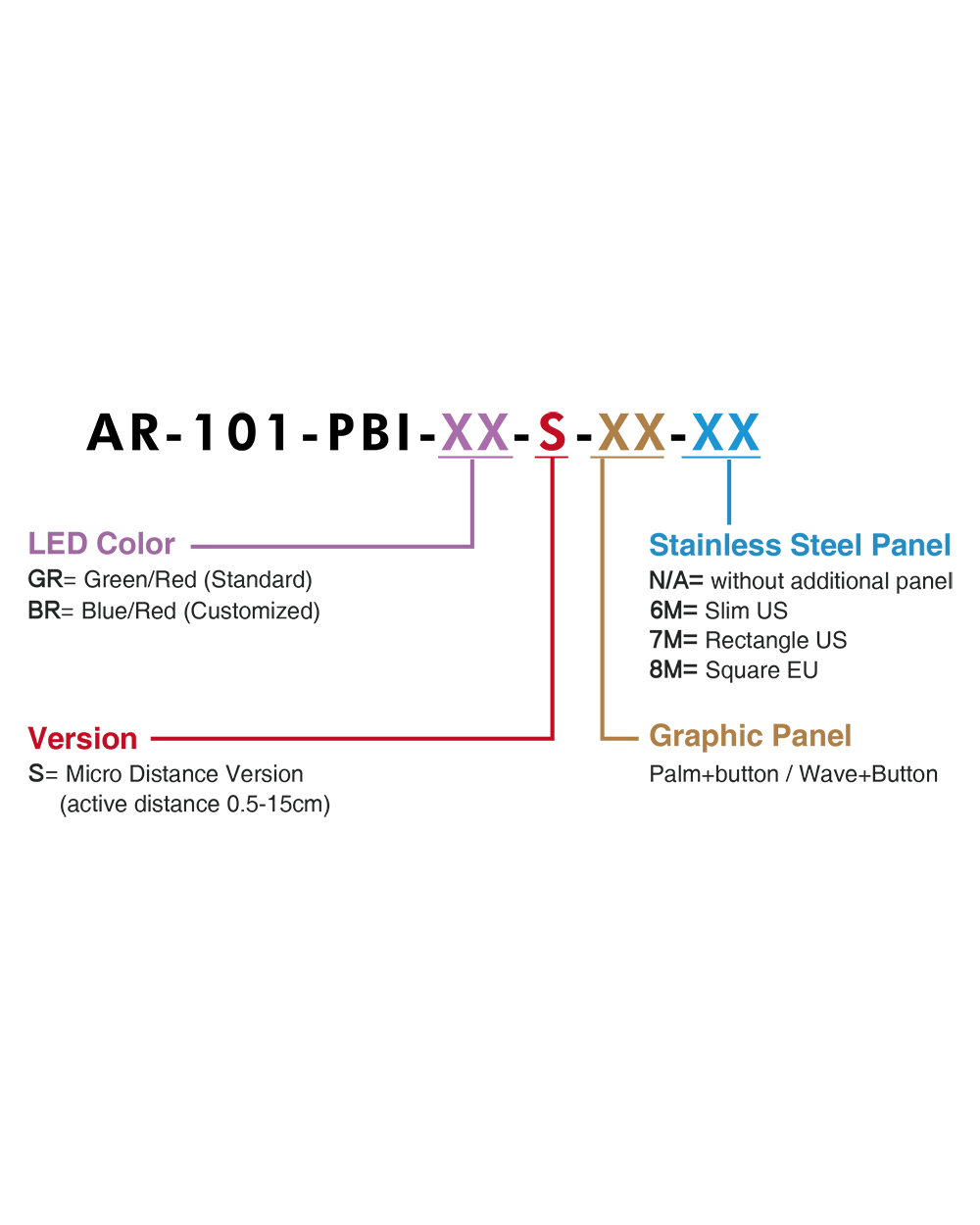



Touchless Infrared Sensor Push Button(Anti-Interference)
AR-101-PBI-SNEW~ High resolution macro adjustment type, suitable for compact parallel installation without interference
Touchless infrared exit button, fully meets the needs of high-hygienic places (such as: medical, food, laboratory and so on)
Flush mounted installation and gorgeous panel with Bi-color LED, leading the trend of access control
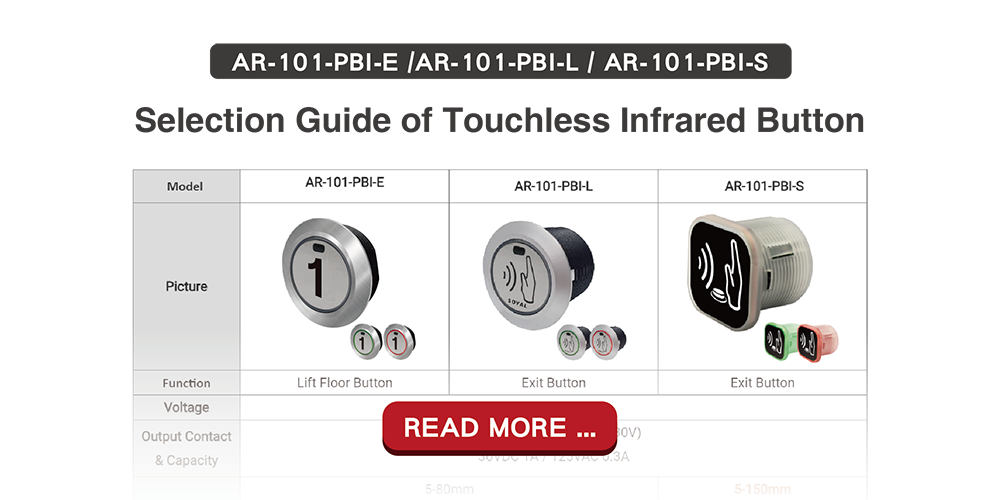

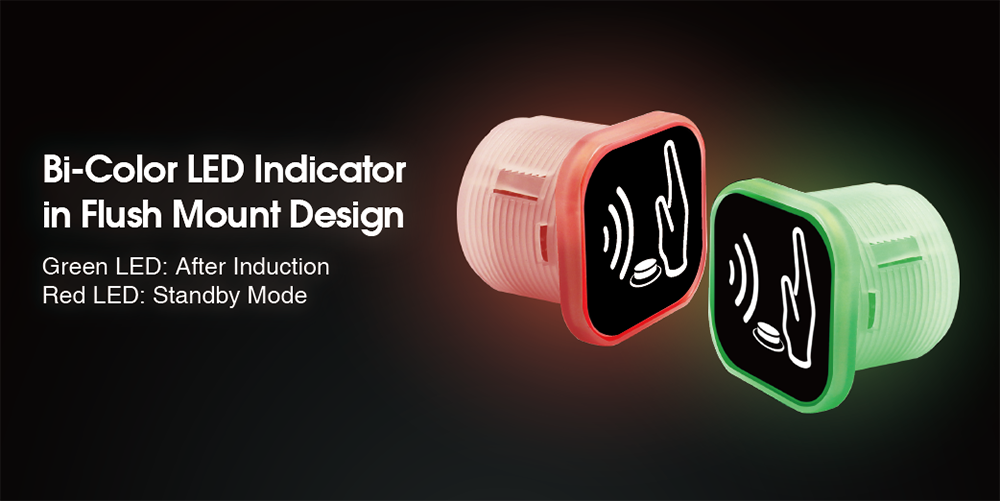

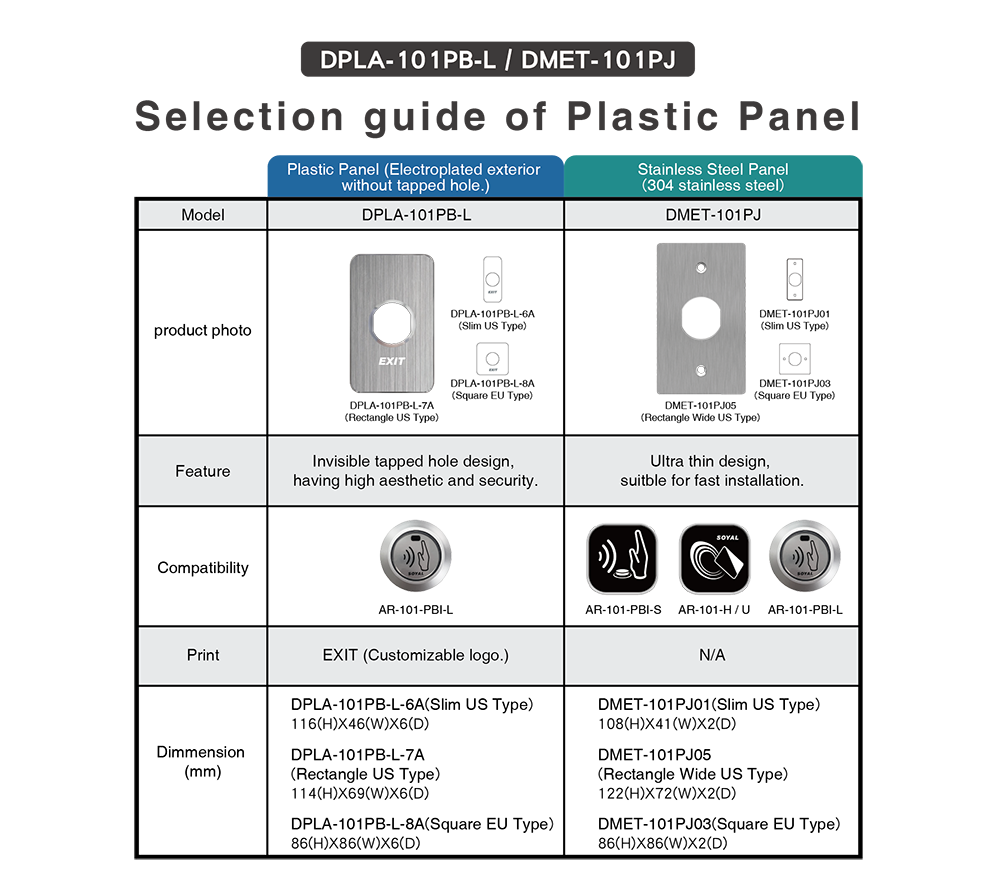
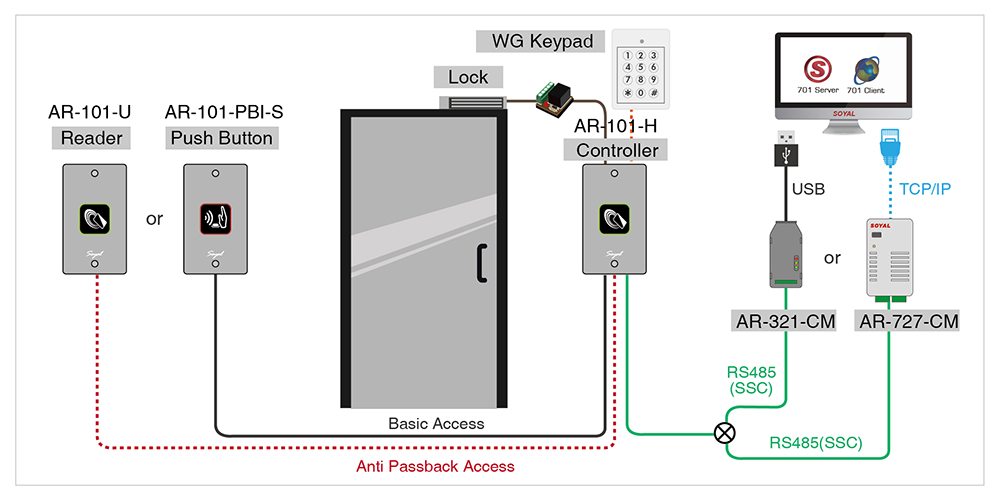









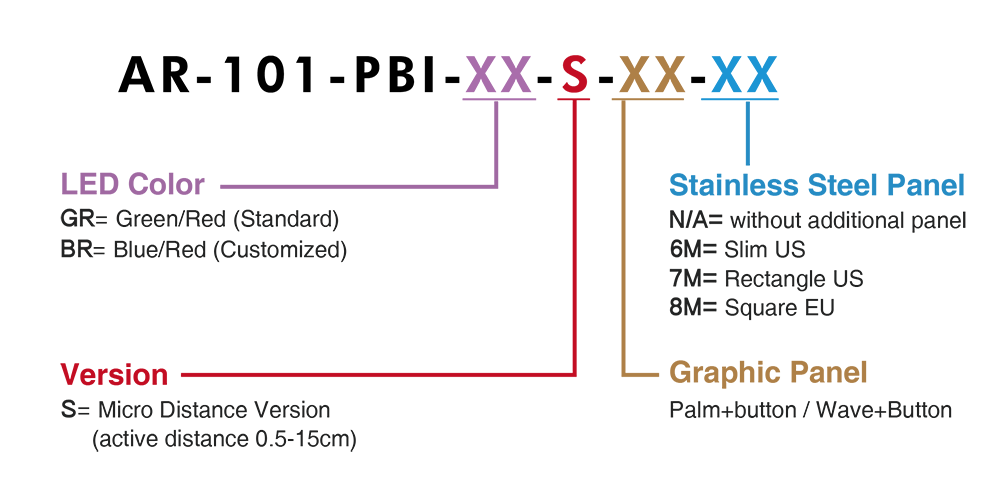

.png)
x7_4(W)x7_4(D).png)
x41(W)x49(D).png)
.png)
x8_6(W)x5_5(D).png)