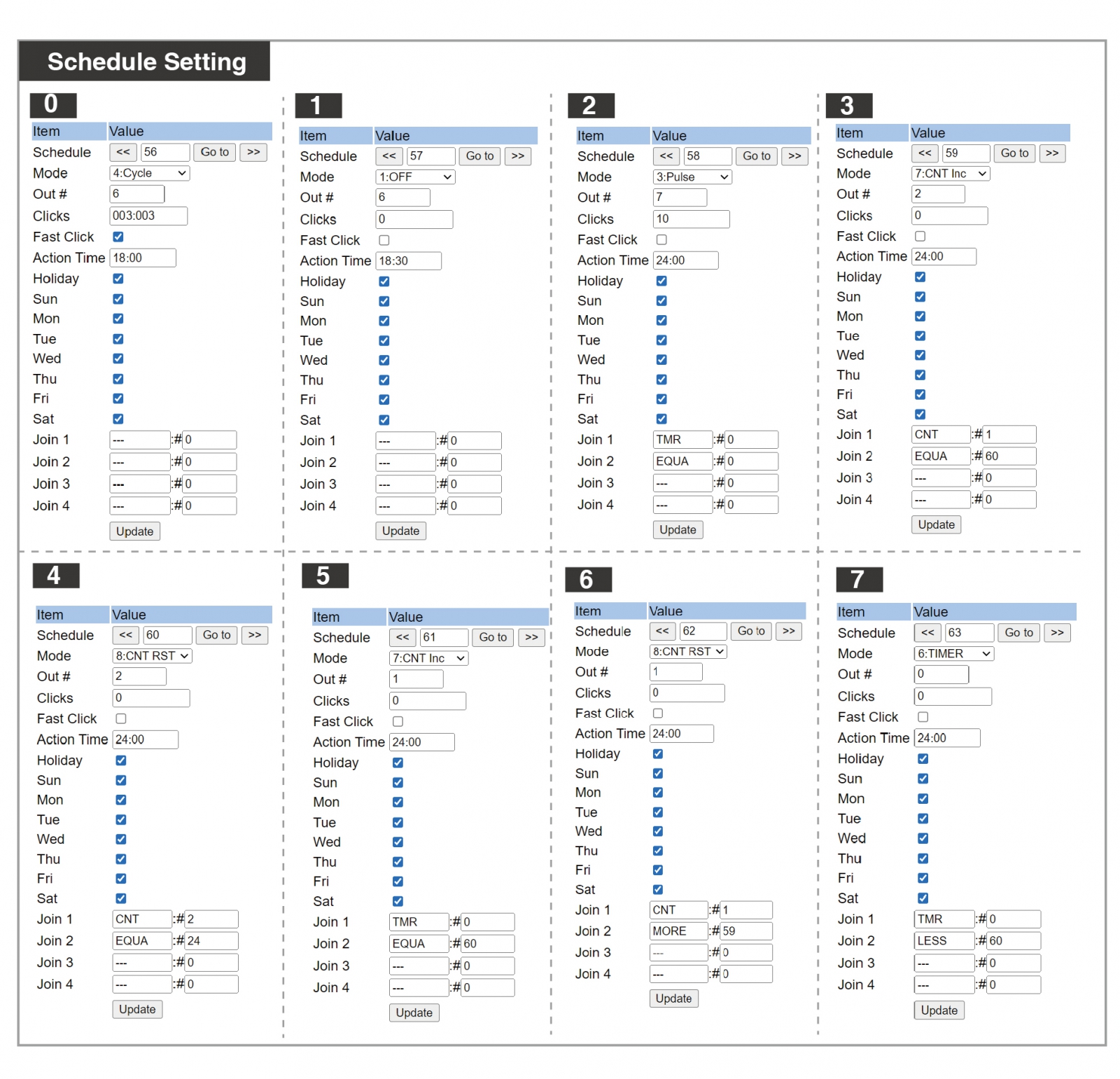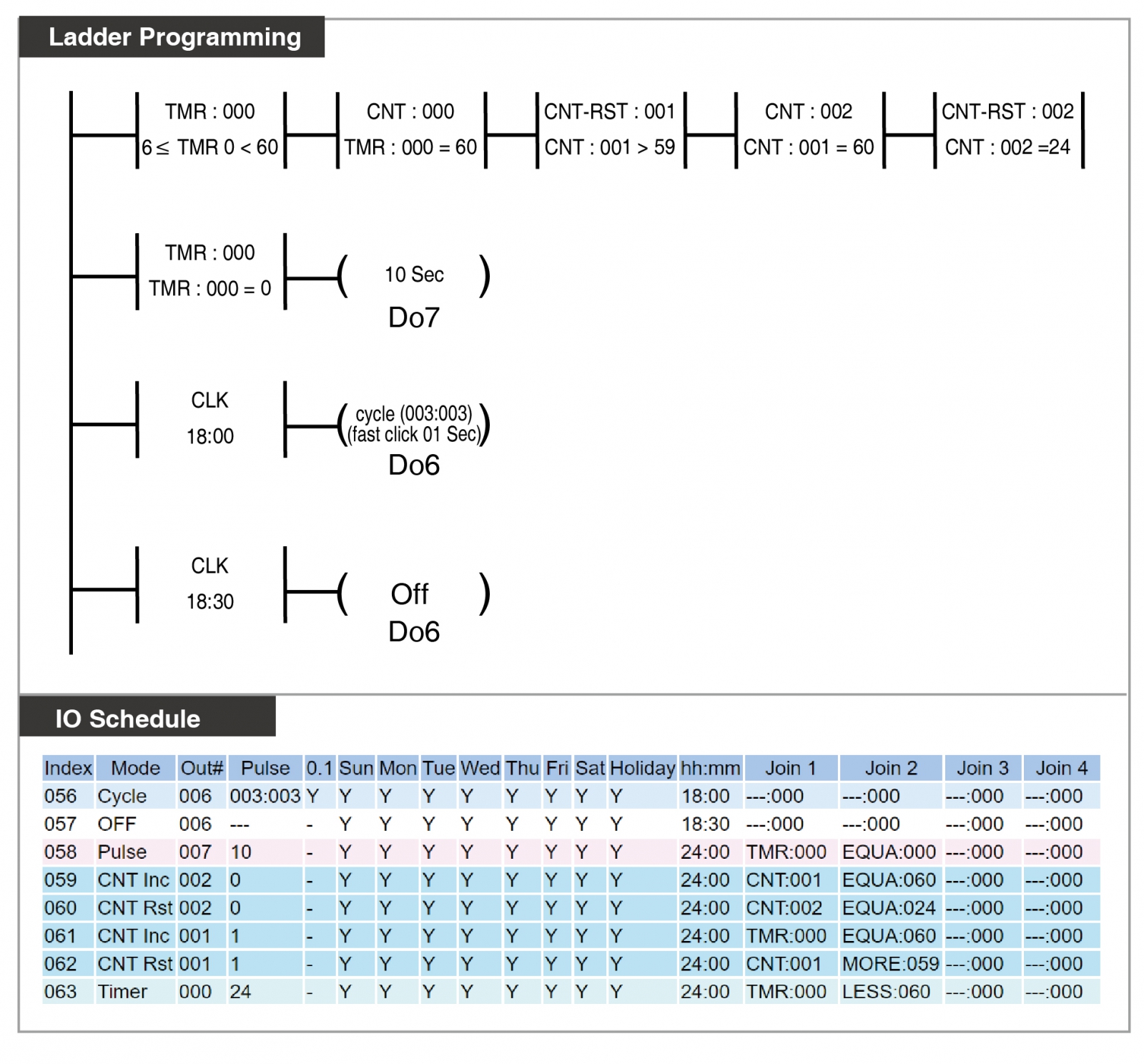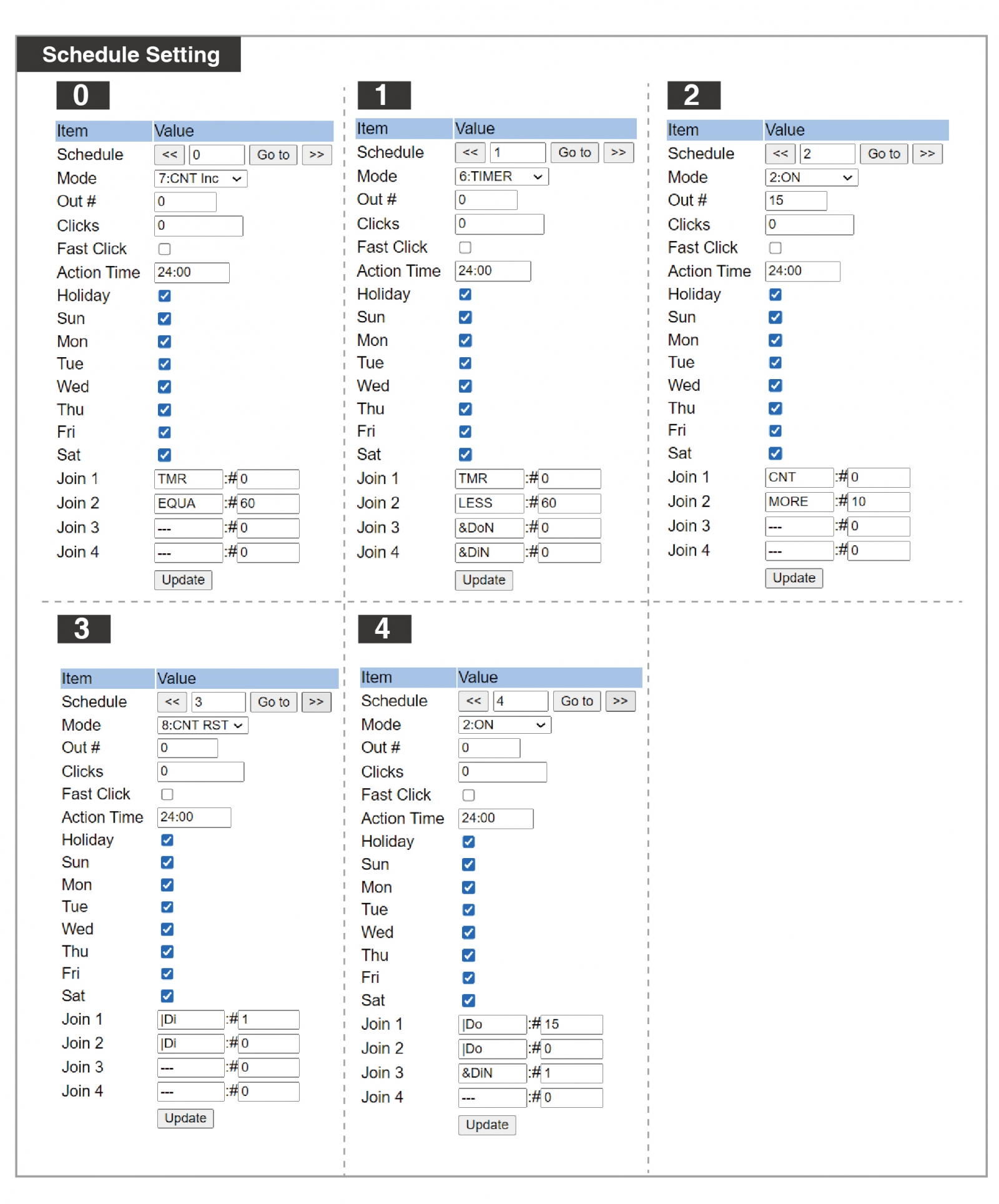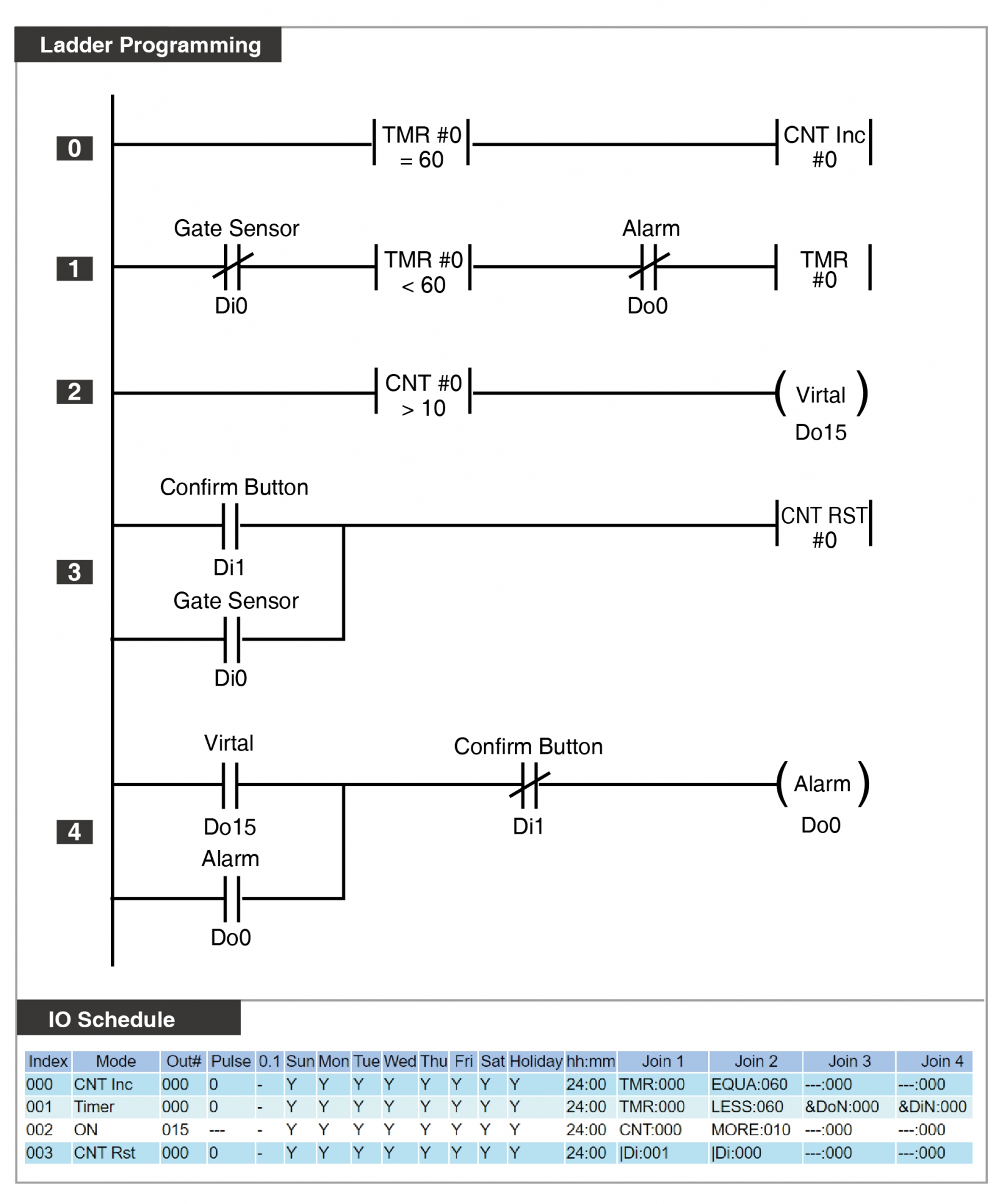Hardware Features:
- MOBUS-TCP to RTU Gateway X 1,which can be used for RTU devices/meters and analog interfaces.
- Comes with one RS-485 I/O expansion communication module, allowing for the expansion of I/O points up to 256 points.
- The PLC itself has 8 built-in relay outputs and 8 opto-coupler inputs. It can be expanded to a maximum of 256 digital inputs (DI) and 256 digital outputs (DO).
Logic Programming Features:
- Programmable logic controller with calendar time, holiday conditions, counters, timers, DI, and DO functions.
- Support for calendar time and holiday condition settings.
- Logic expressions: Supports a web-based editing interface for 64 logic expressions.
- Logic conditions: Every hour / Every day / Every week / Calendar holiday / Timer / Counter / AND / OR / Edge event.
- Output types: ON/OFF / One Shot / Continue Pulse / Counter / Timer
- The actual digital output points (DO) are shared with logical virtual points, meaning that unused output points within the addressing range can be utilized as virtual points.
- Timers: It features 8 timers, with the option to select a timing unit of 0.1 seconds or 1.0 second. The maximum value for a single timer is 255. These timers can be connected in series with other counters, enabling a maximum timer duration of up to 3000 years.
- Counters: It possesses 8 edge-triggered counters, with a maximum value of 255 for each individual count. These counters can be linked together with other counters for usage, allowing for a maximum count that can exceed 100 million times.
Programming User Interface:
Built-in easy to program and interactive user interface
- [ IO Expend Nodes ]
.png)
- [ IO Schedule ]
.png)
- [Schedule Setting ]
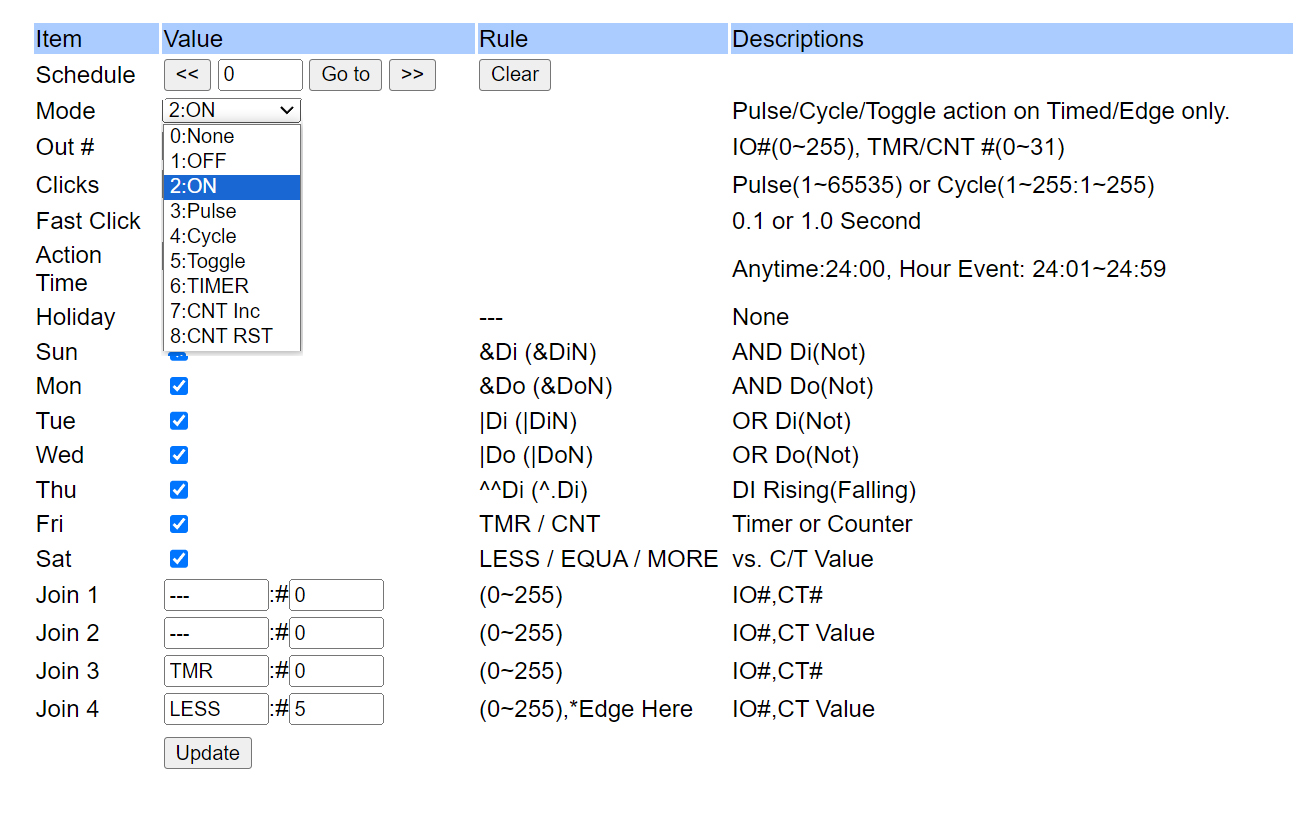
- [Clock ]
.png)
- [Holiday ]
.png)
Case Introduction :
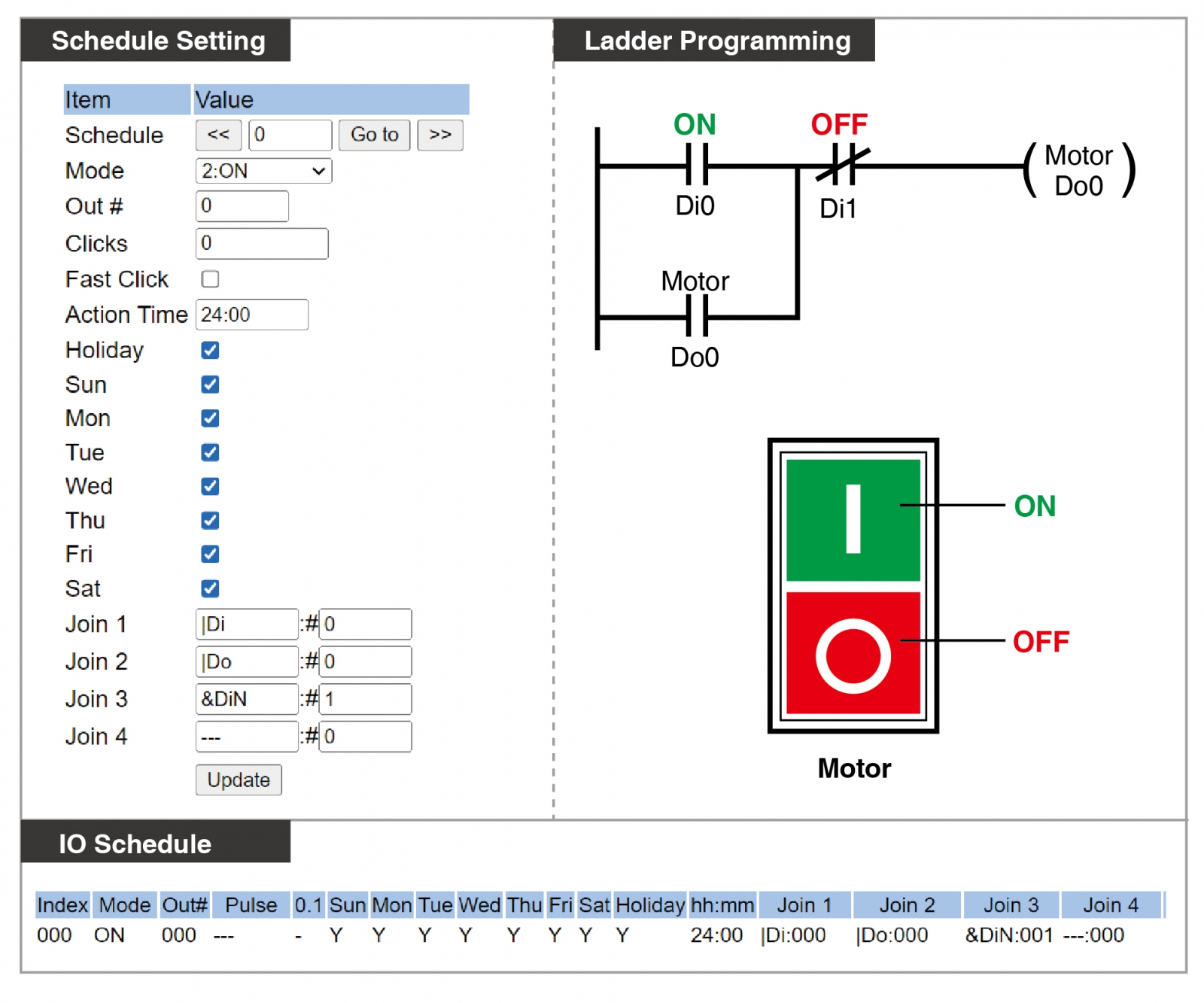
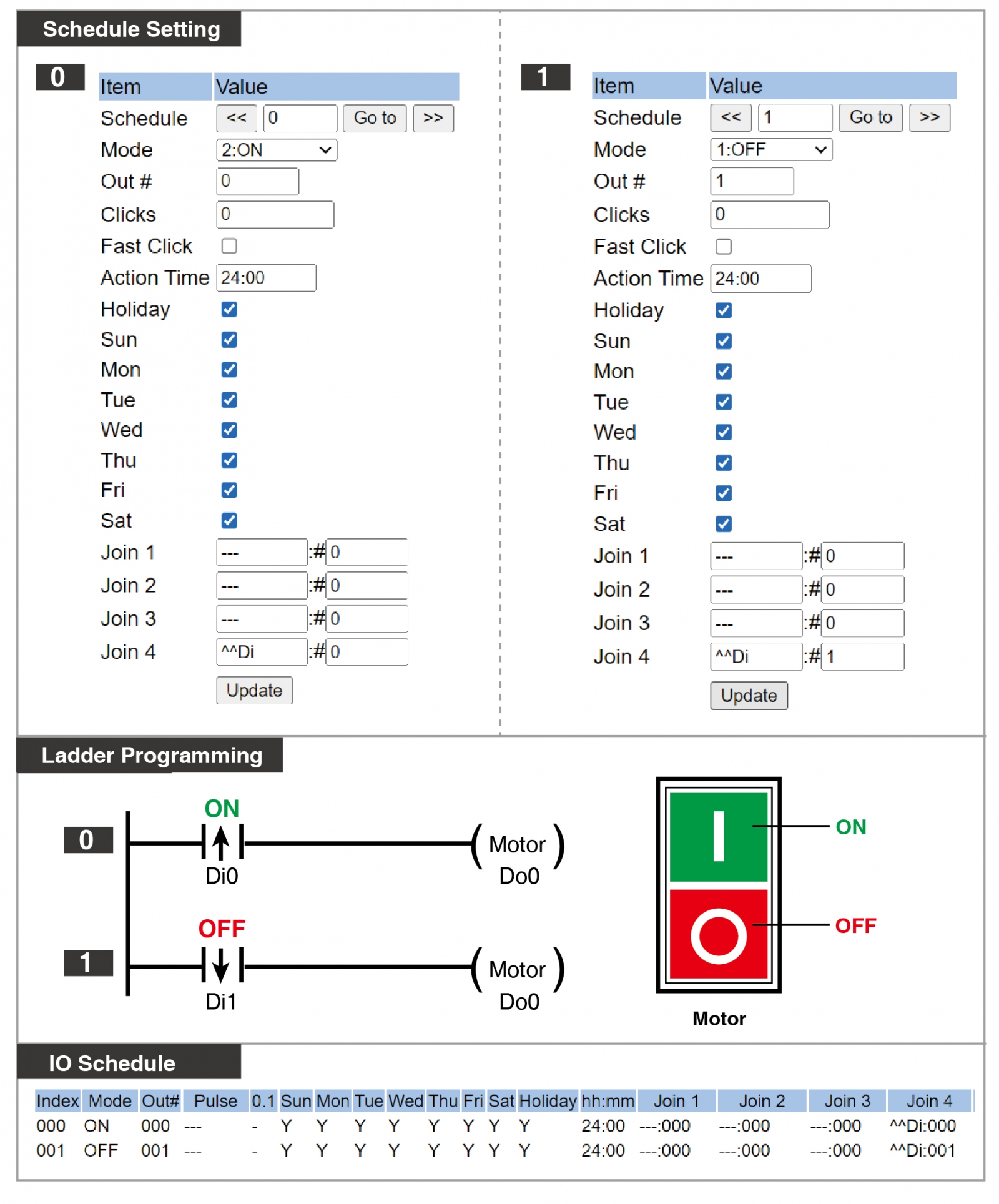
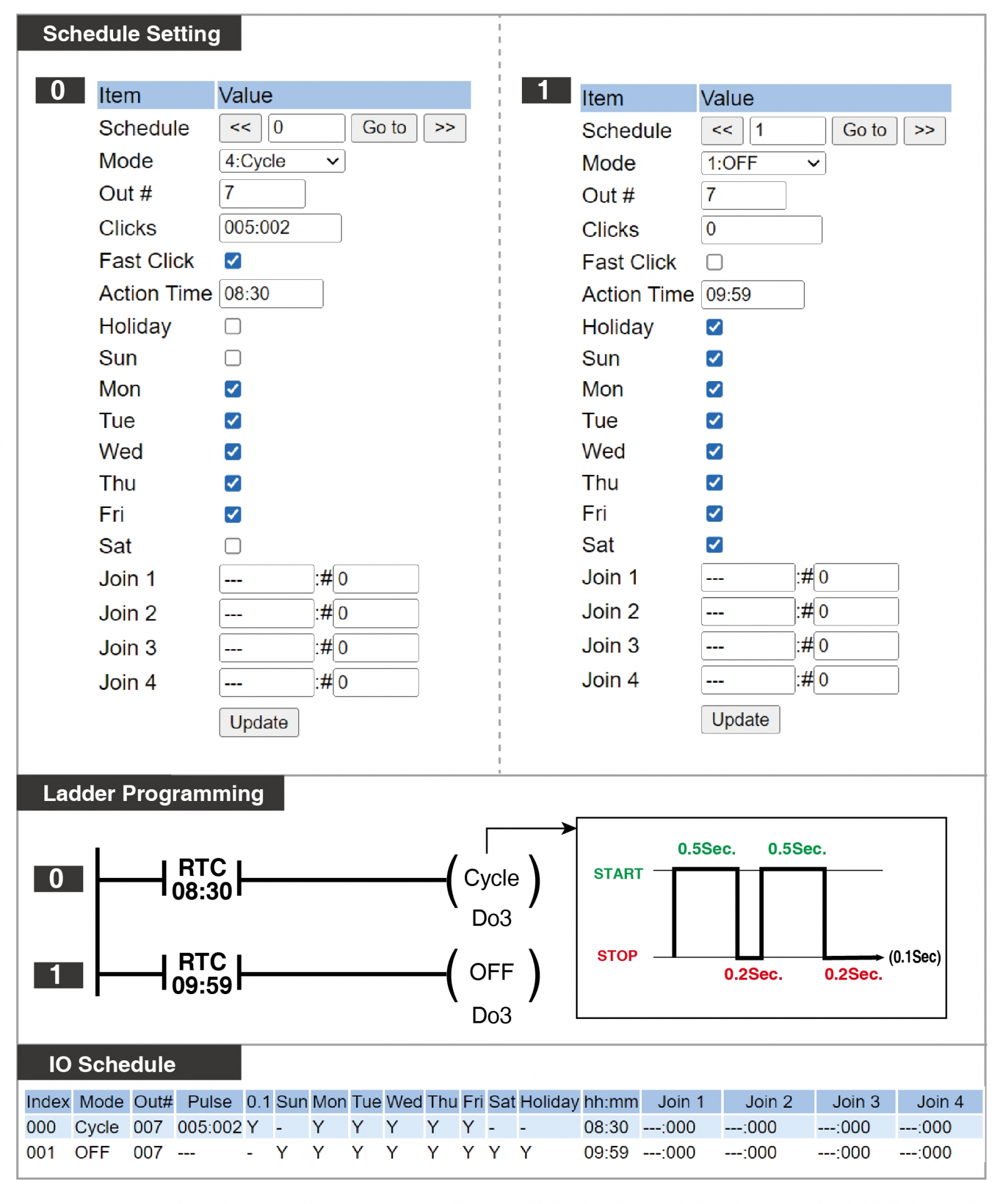
※Edge-triggered conditions must be set in Join4.
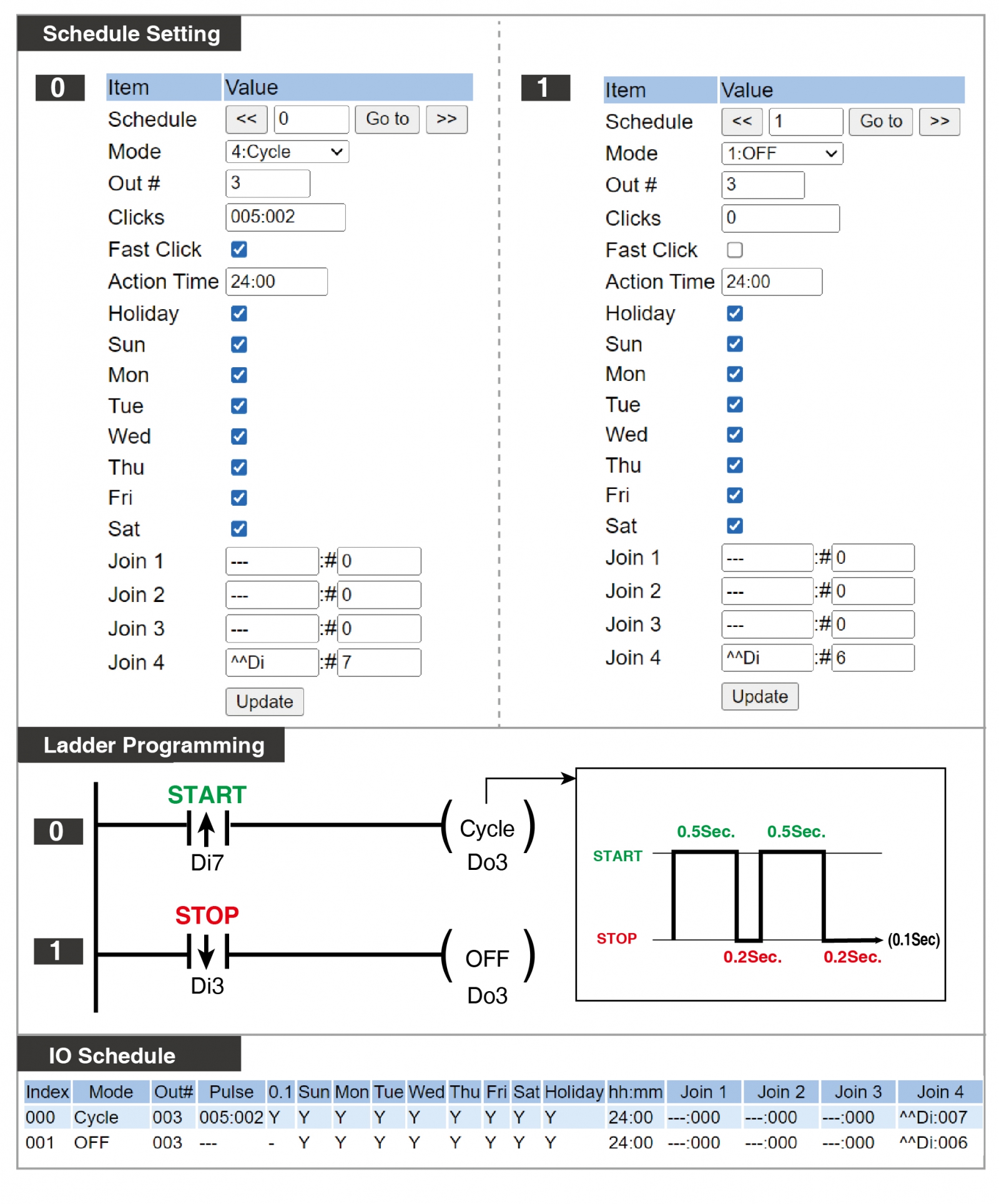
※Edge-triggered conditions must be set in Join4.
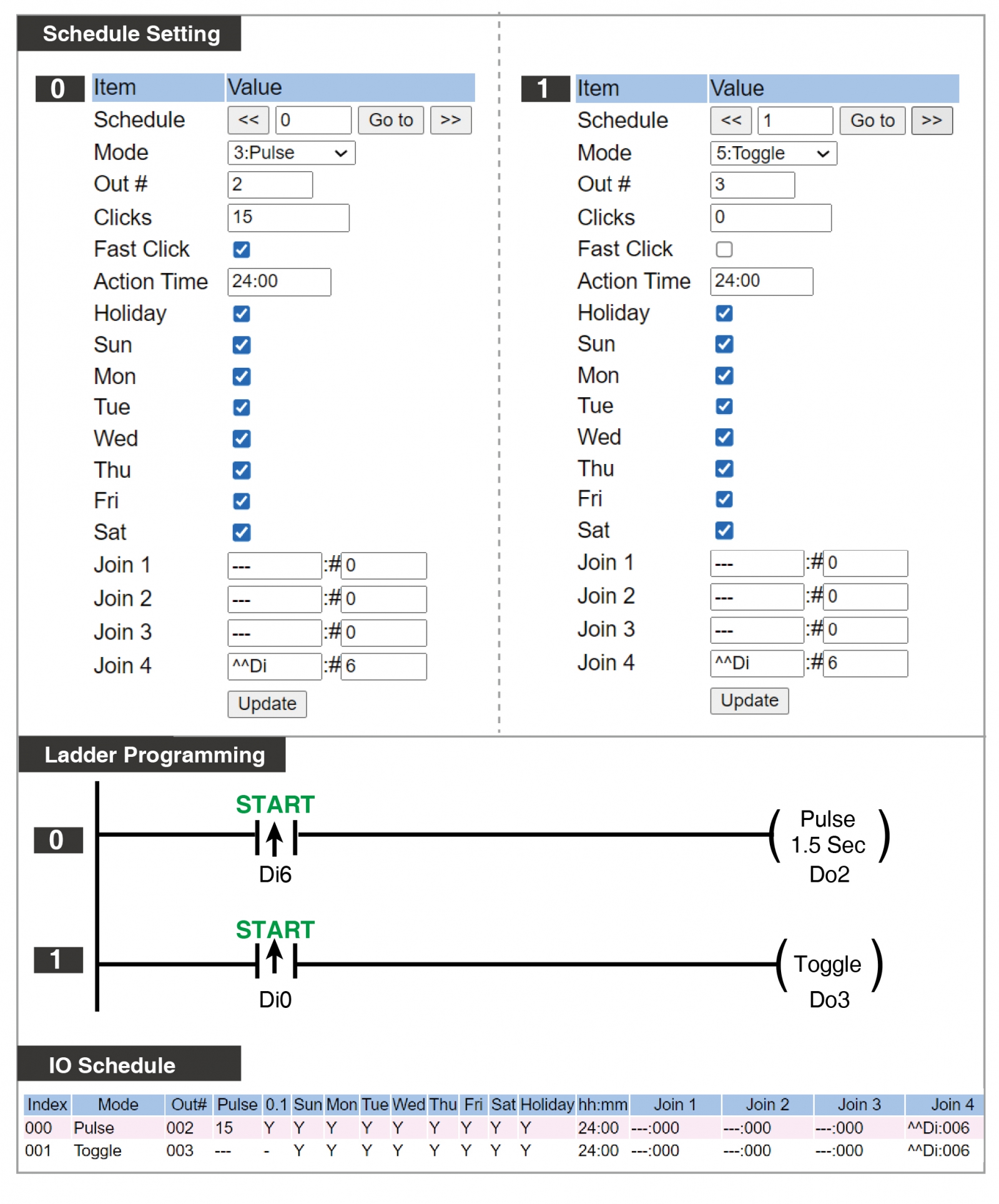
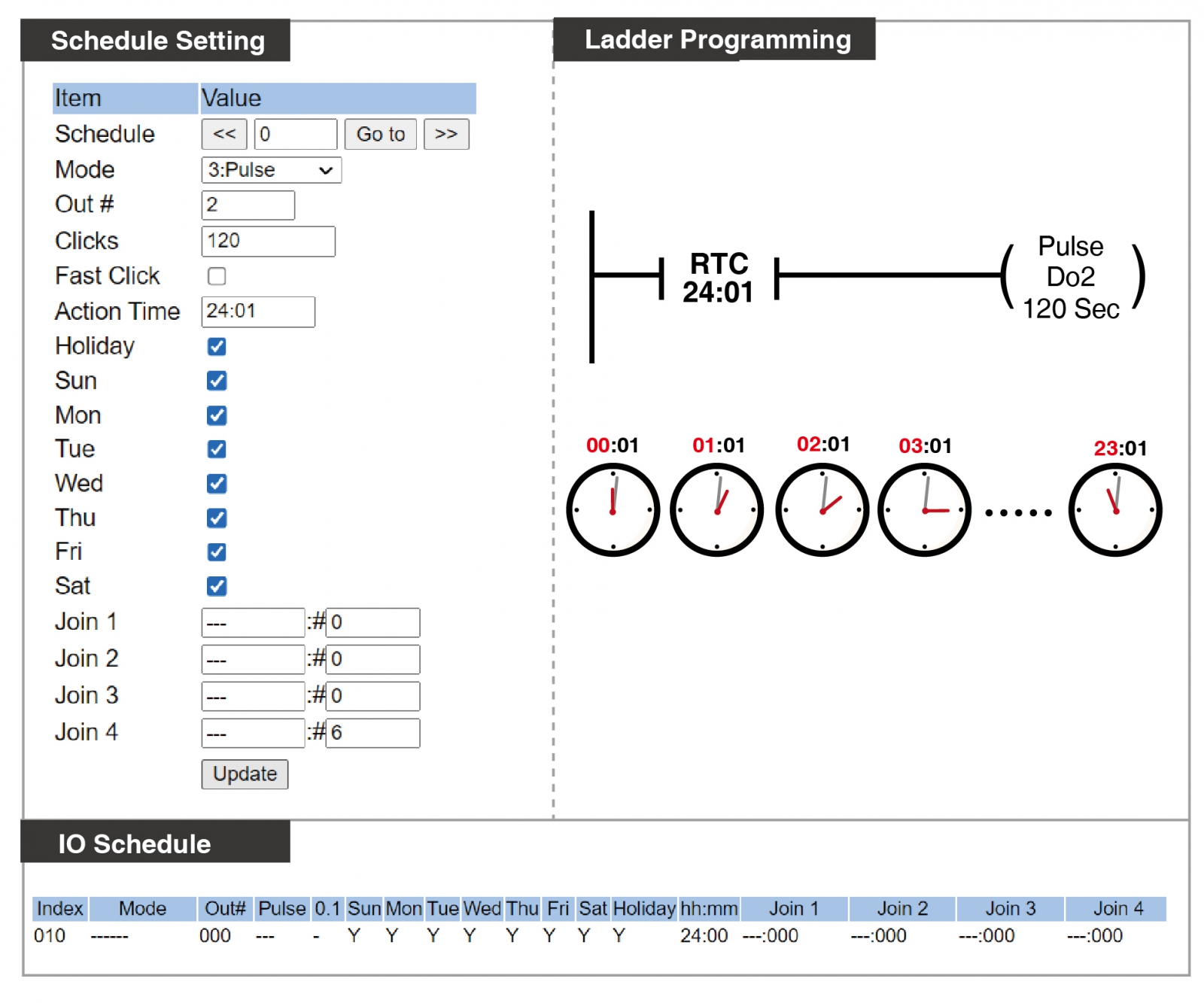
the corresponding alarm indicators should be activated after each infrared device trigger.
Answer: Set the output mode of 0-7 point to ON. When the condition is met for triggering, activate the output alarm indicator. The condition content is edgetriggered (^.Di), and the virtual point DO8 (&Do) must be in “on” state simultaneously
to trigger the corresponding alarm indicator. The virtual output DO8-15 can be triggered through 701Client graphical control or developed using third-party software with Modbus triggering.
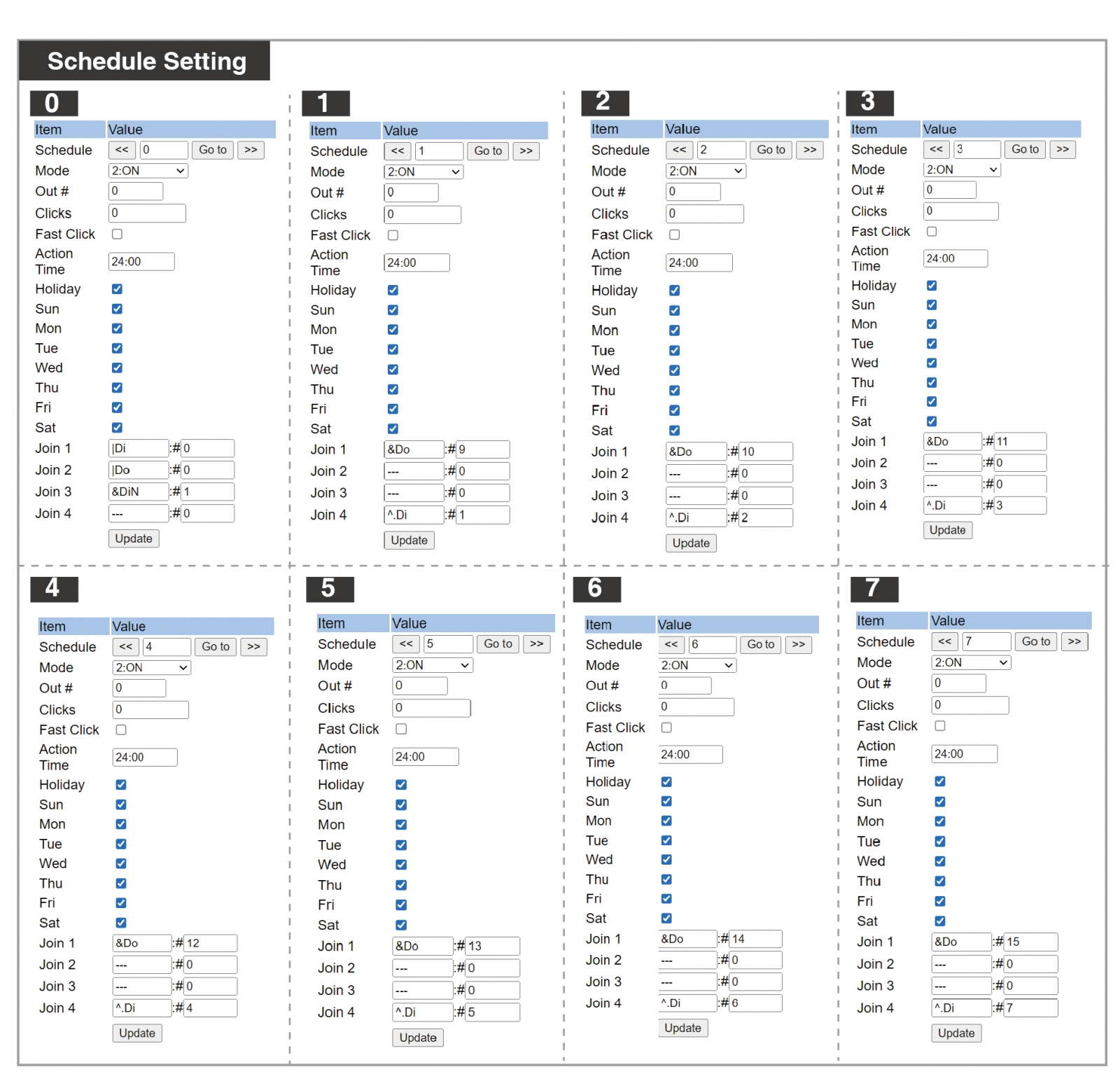
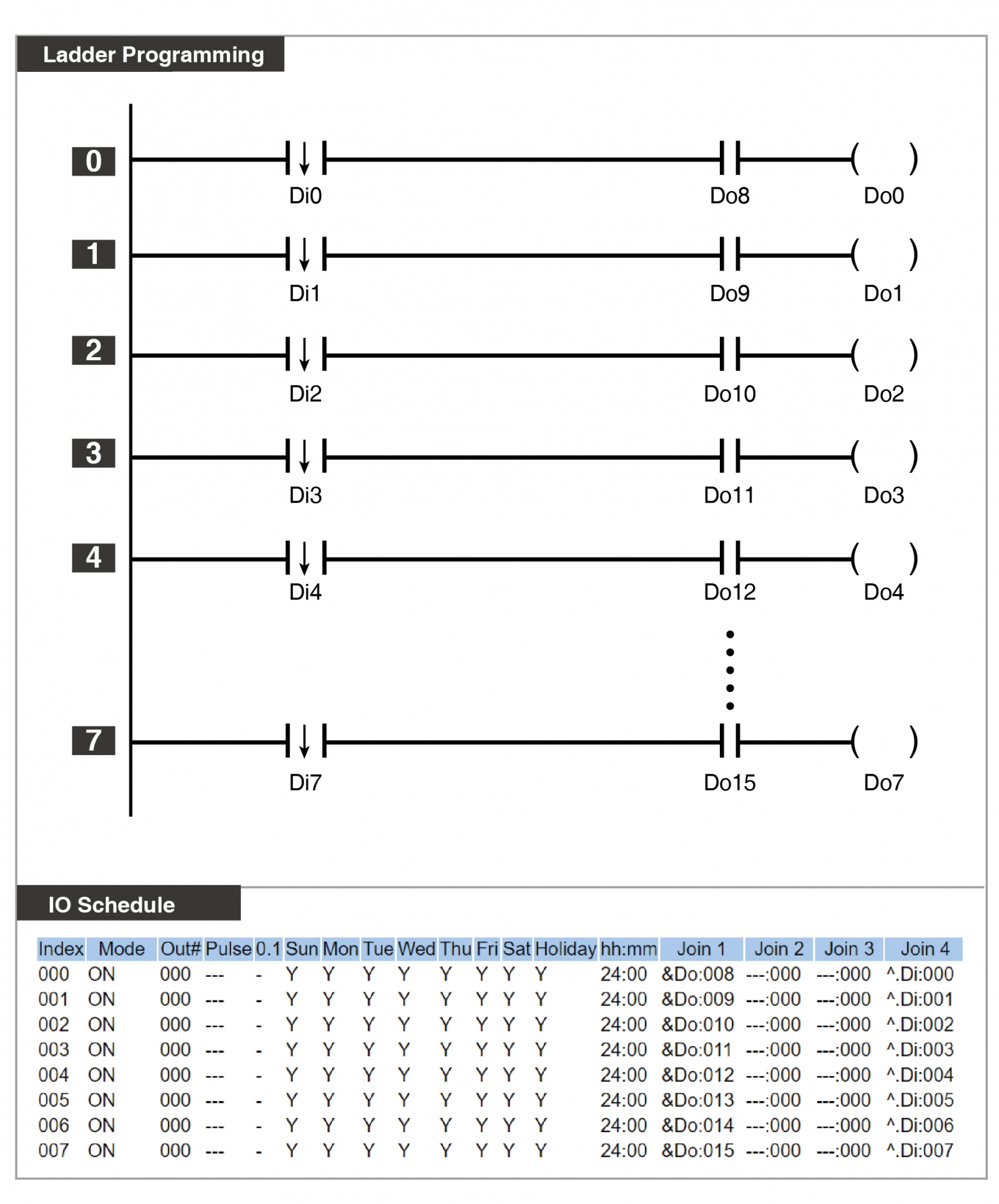
The TIMER condition LESS:011 indicates that the TIMER will loop in cycles of 0-11 seconds.
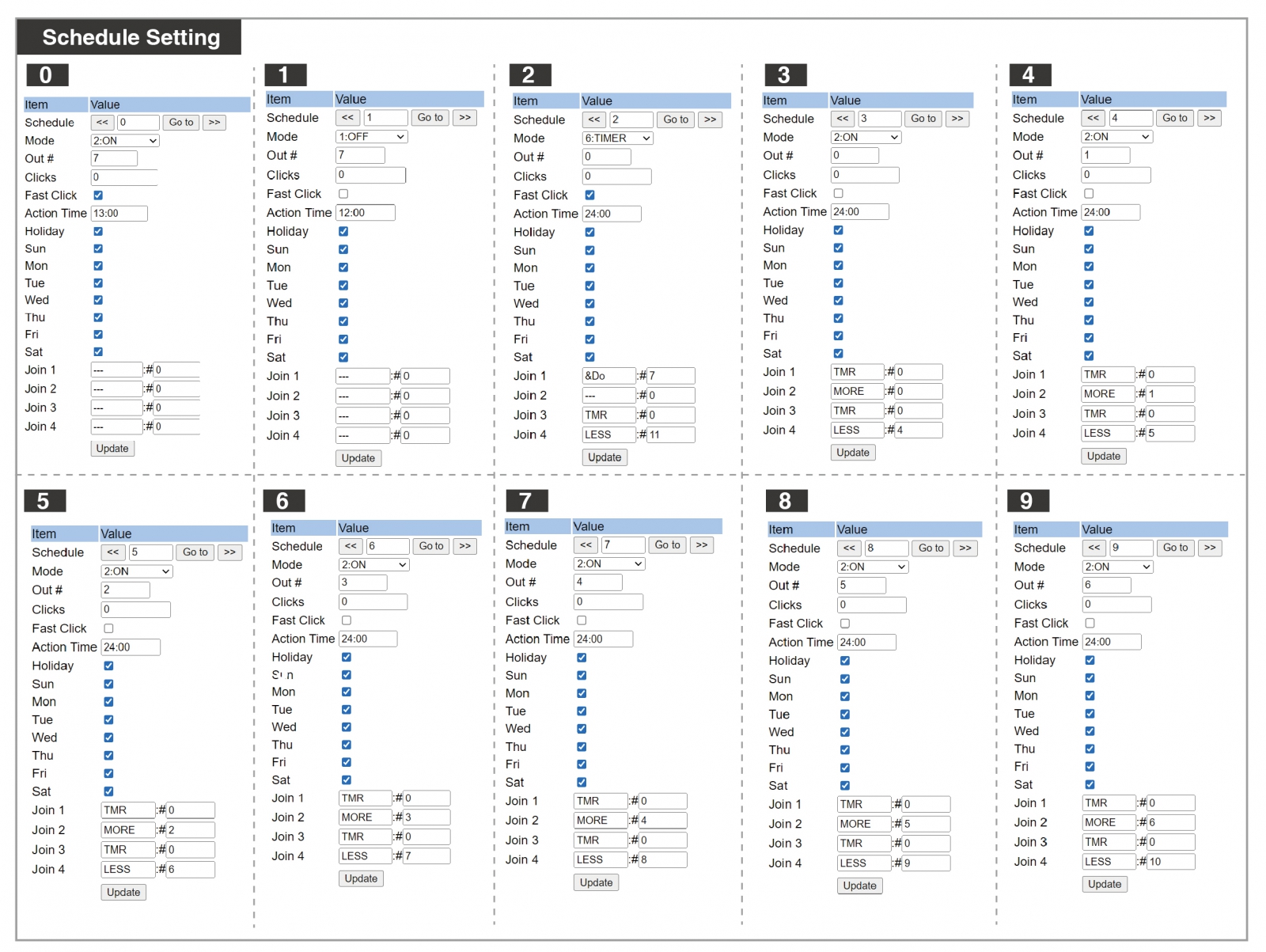
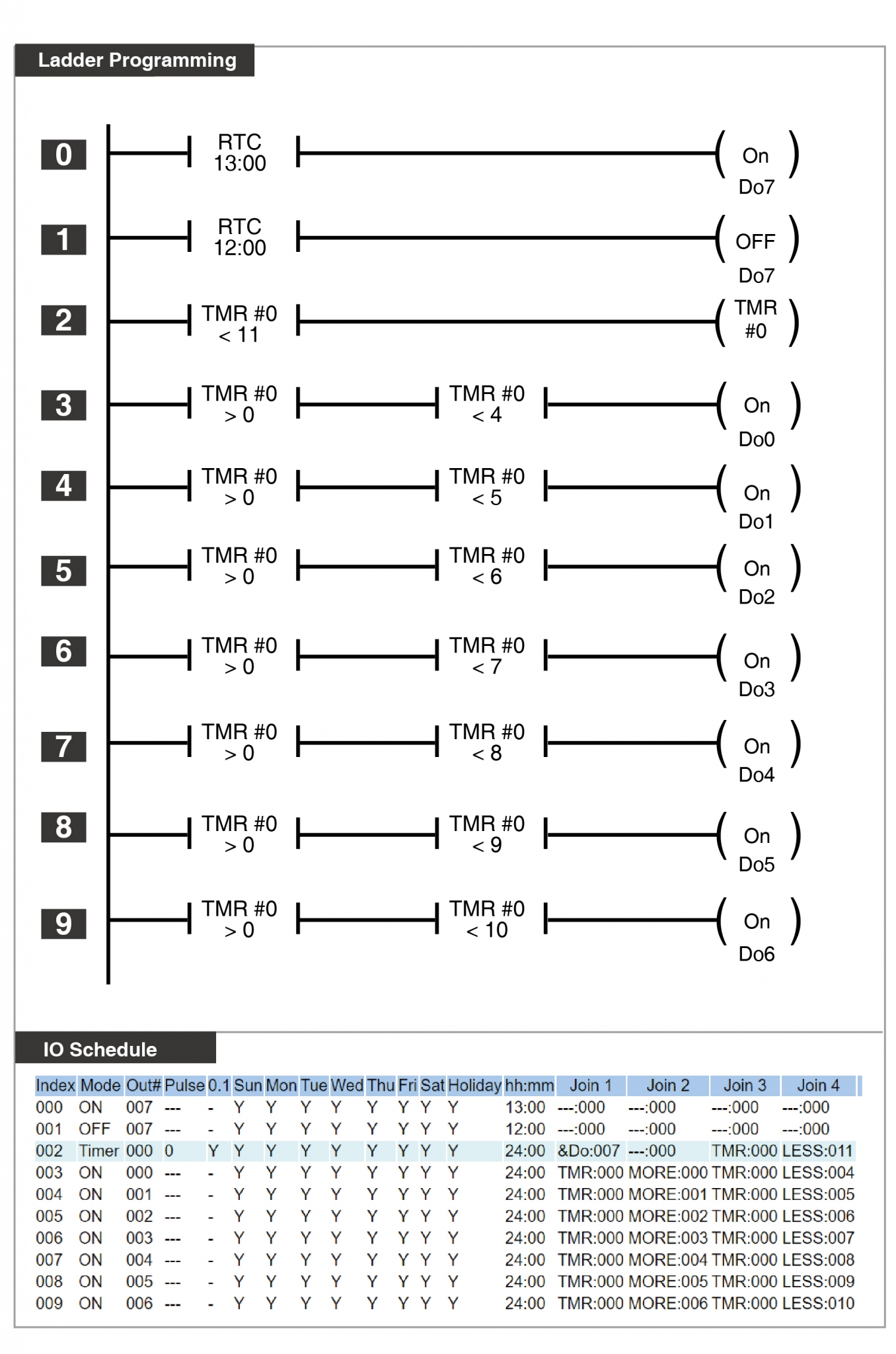
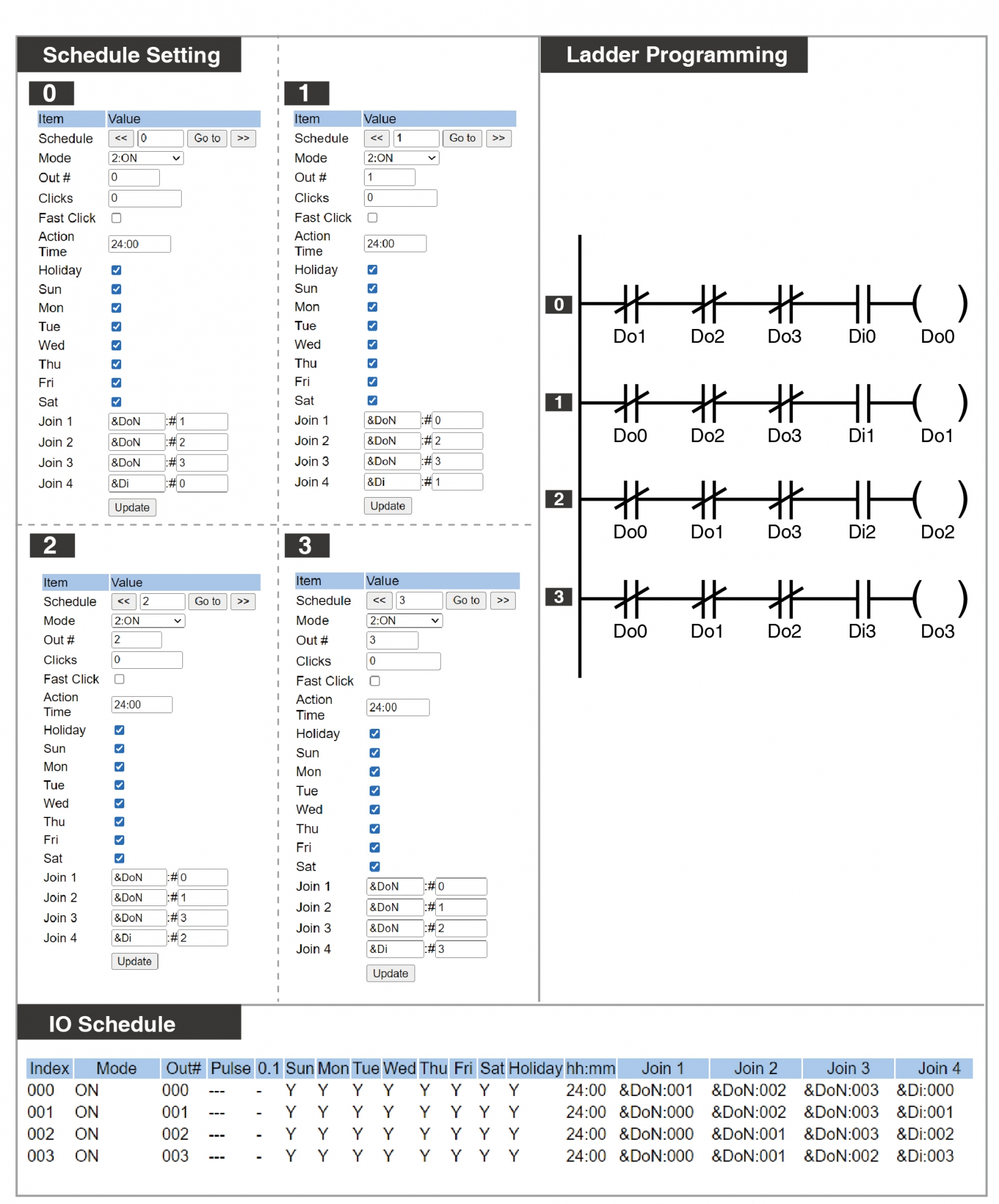
Condition Requirements:
a. Pulse output of 10 seconds needs to be executed every minute.
b. Cycle output needs to occur every day at midnight at 18:00, with an ON 0.3 seconds > OFF 0.3 seconds > ON 0.3 seconds > OFF 0.3 seconds loop for 30 minutes.
Setting:
1. Index 063 (Seconds) Timer: Set the timer for 60 seconds. The condition TMR:000 LESS:060 indicates that the timer for the 000 group cycles between 0 and 60 seconds.
2. Index 061 (Minutes) CNT Inc (Out# 001): Set the timer for minutes. The condition TMR:000 EQUA:060 indicates that when the timer for the 000 group reaches 60 seconds, the CNT Inc (Out# 001) will increase by 1, representing 1 minute.
3.Index 062 CNT Rst (Out# 001): Set the reset for minutes. The condition CNT:001 MORE:059 indicates that the CNT for the 001 group will reset to 0 as long as it's greater than 59.
4.Index 059 (Hours) CNT Inc (Out# 002): Set the timer for hours. The condition CNT:001 EQUA:060 indicates that when the CNT for the 001 group reaches 60 minutes, the CNT Inc (Out# 002) will increase by 1, representing 1 hour. Index 060 CNT Rst (Out# 002): Set the reset for hours. The condition CNT:002 EQUA:024 indicates that the CNT for the 002 group will reset to 0 when it equals 24.
5.Index 058 (Pulse 007): Set the output to pulse for 10 seconds every minute. The condition is TIMER for the 000 group equals 0. This occurs because the Timer cycles within the range of 0 to 60 seconds, causing a 10-second activation at the beginning of each minute.
6. Index 056/57 (Cycle 006): Set the cycle output to trigger every day at 18:00, with a 0.3-second on/off unit, continuing until 18:30 in the evening.