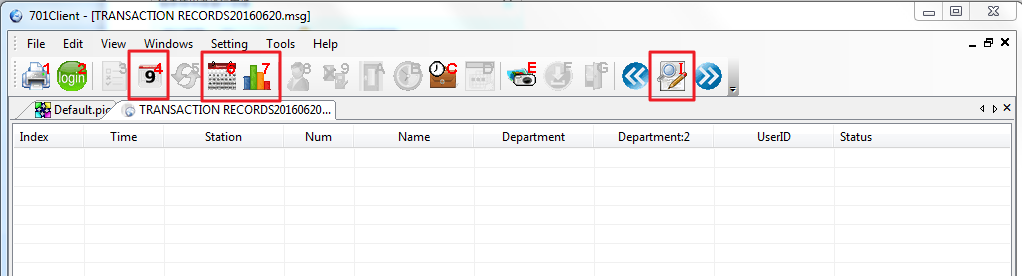Serial NO.: S00301028-EN
Date of Editing: 2016-06-20
Answer:
How to Assign a Login Account on 701Client that been only Permitted to Access Daily / Monthly/ Summary Report & View options?
• Problem Solving:
Click Setting---> Access Level on Menu Bar of 701Client

The following is the figure of Access Level Setting.

1. Please follow the below operation procedure to modify Access Level you need

2. Modify User Access Password
Login ID 02, User Level to 15, Tick Time Attendance

3. Change New Login Account 02 to login 701Client.
We can see that only these icons of 4. Daily Time Attendance Report ,6 Monthly ime Attendance Reports, 7 Summary Reports on Menu can be operated , other icons was denied to click , that means other funcitons could not be permitted for the current Login Account.