Serial NO : H03217015
Date of Editing :2020-10-23
Answer:
Index:
1.Application Introduction
Access control is implemented using the V5 card reader and Wiegand reader for entry and exit control. When individuals use the card with an encrypted password mode, this feature allows them to input a password after swiping the card. If the entered password reaches the incorrect attempts limit set for lock configuration, the card reader will immediately switch the user to "non-accessible" mode. This helps prevent unauthorized use of the card and attempts to guess the password for entry. It is suitable for locations with high security requirements.
Prerequisites:
(1)The user access mode must be set to "card swipe with encrypted password."
(2)The special version of the 701ClientSQL software is required.
2.Firmware Requirements
1.The enterprise edition (E series) card reader should be equipped with the latest firmware version.
2.The 701ClientSQL software should be the special version: 701ClientXXX支援V5錯誤超過停用卡片功能 (please contact Maoxu Information for the software).
Configuration and operation process of 701ServerSQL software:
1.Setting card reader parameters: Setting the error count
(1) Select the default card reader Target Node.
(2) Press 【Read from Controller】 to retrieve the card reader parameters.
(3) Modify the Max keypad error times (default: 5 times).
(4) Press 【Write to Controller】 to save the parameters.
.png)
Editing user card and access permissions:
(1) Set the user card number and card and PIN mode.
(2) Save user card number permissions and download them to the card reader.
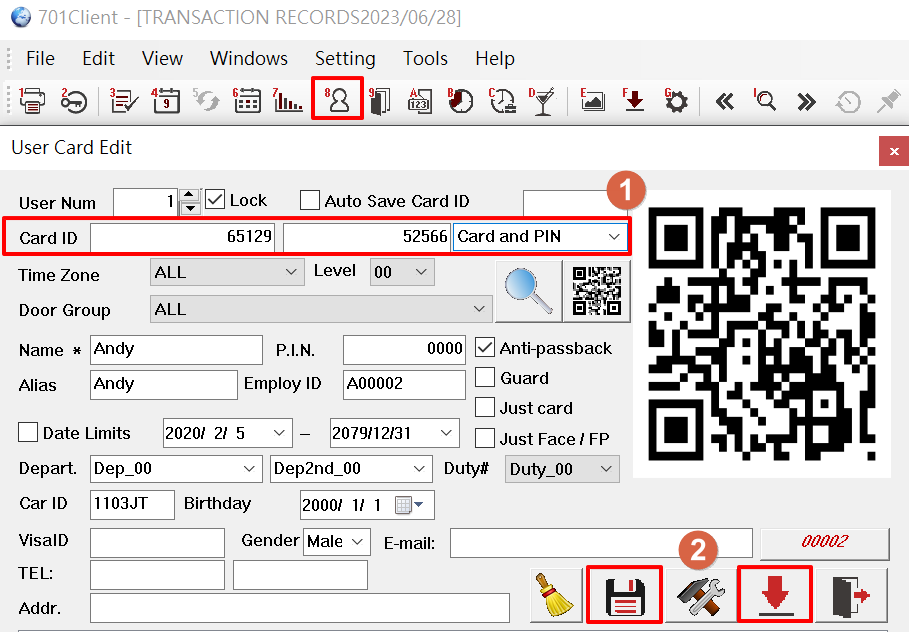
3.Practical Operations
(1)Card reader sensing
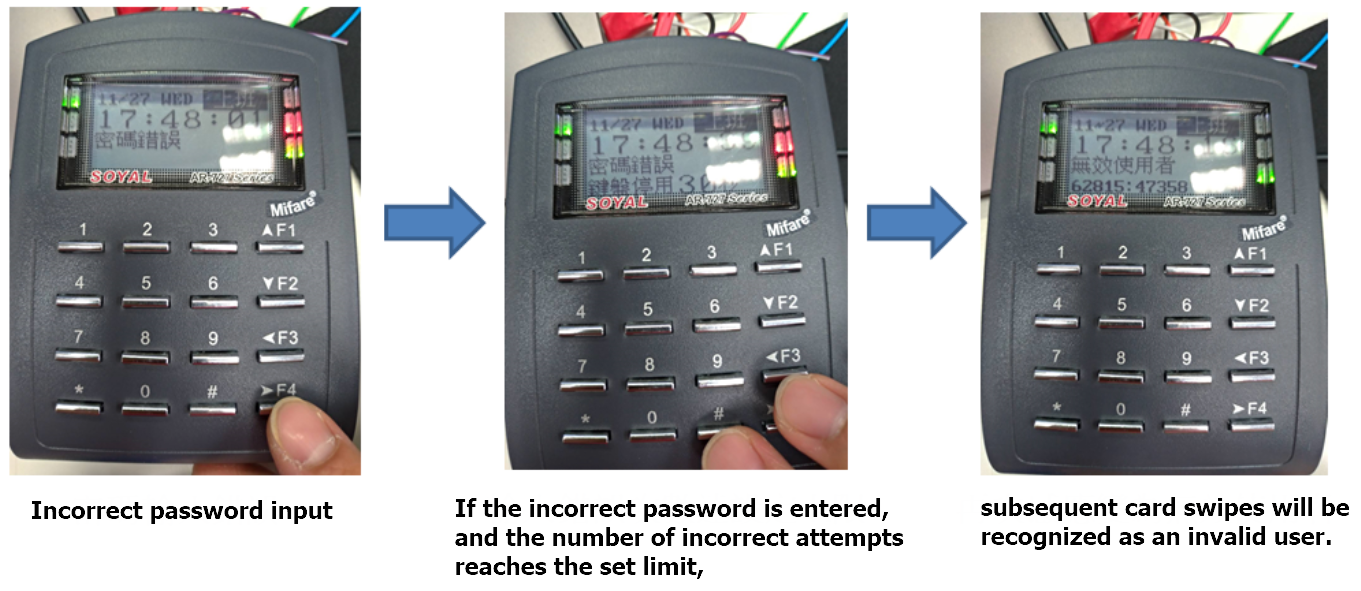
(2)Real-time log recording
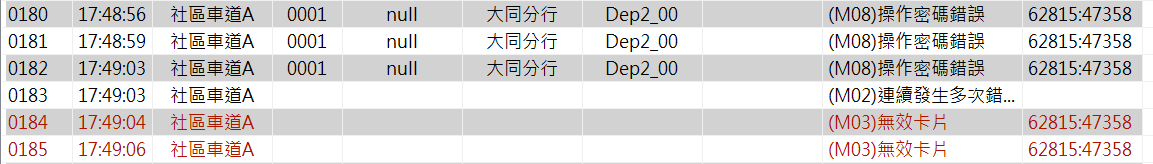
4. Checklist for Inspection
| Confirmation | Item | Check Content |
| ☐ | 1. | Special version of 701ClientSQL is required. |
| ☐ | 2. | 701ServerSQL parameter settings allow modification of the connection error lock count. |
| ☐ | 3. | 701ClientSQL requires editing user card data settings with card swipe and encrypted password mode. |