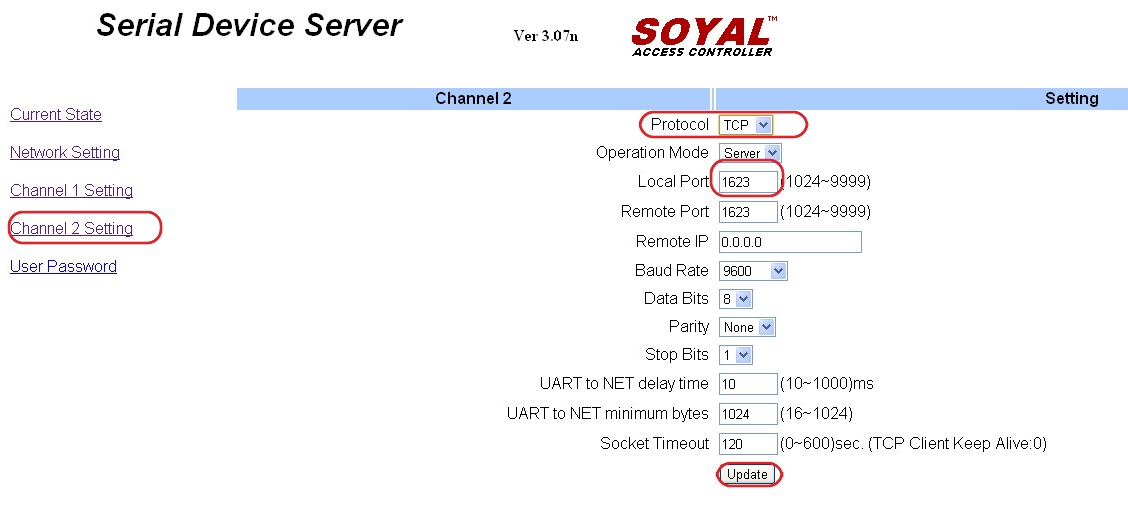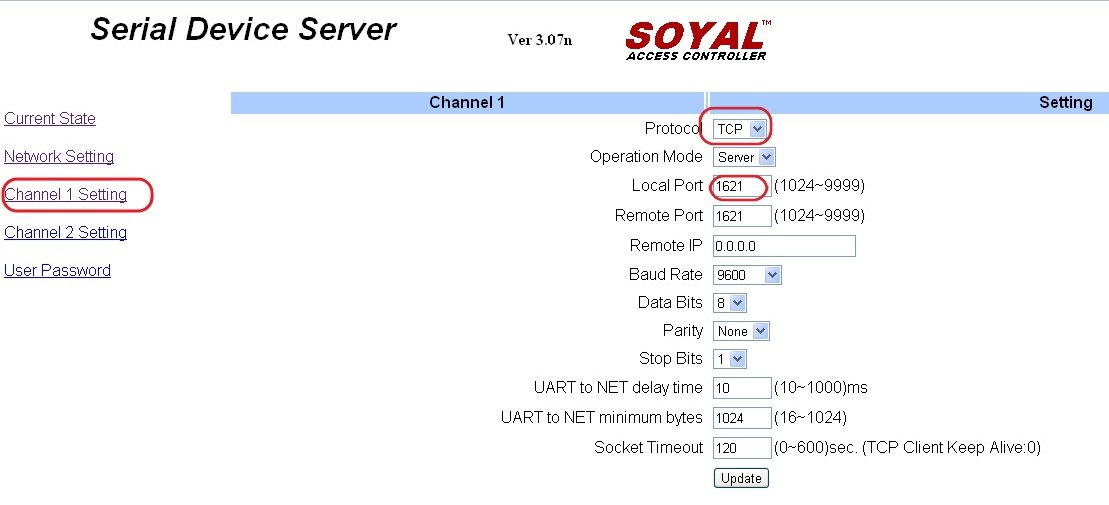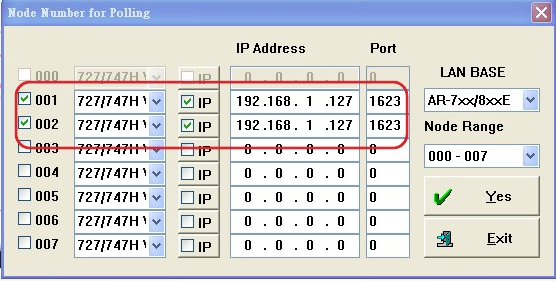Serial NO. : H01117012-EN
Date of Editing : 2011-07-27
Questions : We connect controller to CH2 of 727CM, but there is no response from PC. Why?
Problem Solving :
Please make sure the channel setting is correct first.
The CH1 port is 1621 and the default protocol mode is TCP. CH2 port is 1623 and default protocol mode is UDP. CH1 support two kinds of serial ports: RS485 and RS232. CH1 can select either RS485 or RS232. CH2 only support RS485. If you connect the controller to PC through CH1 and CH2, please make sure the channel setting is same as below.
Setting step:
1. After you connect the device to PC, please execute your Web browser and type "http://192.168.1.127" on IP address to enter the setting website.
2. Please click channel 2 setting, and then change CH2 default setting from UDP to TCP.
3. Please execute 701Server to set the CH2 port as 1623.